Quickstart on AcuView API
Overview
This guide provides details about the AcuView APIs and related information, which is helpful to generate real-time borrower intelligence, instant risk alerts, and verified identity/banking checks inside your loan workflows. AcuView is AcuFi’s real-time loan intelligence network that monitors borrower activity across a growing, privacy-preserving lender network; the RESTful API (v1.0, HTTPS, JSON) lets you authenticate, verify bank accounts, and create, retrieve, and manage loan records so you can detect stacking behavior and make faster, safer decisions before final approval.
API Information
AcuView.Api
- Protocol: HTTPS
- Content Type:
application/json
Headers
Some endpoints require additional custom headers.
- Header key name:
X-Timezone - Header value: IANA time zone identifier (e.g.,
"America/Los_Angeles")
Authentication Endpoints
| Endpoint | Method | Purpose | Auth Required | Request Body | Success Response | Error Response |
|---|---|---|---|---|---|---|
|
POST | Authenticate a user and establish a session | No |
|
200 OK
→ |
401 Unauthorized |
|
GET | Retrieve details of the current authenticated user | Yes | None | 200 OK
→ |
401 Unauthorized |
1. Authenticate
Before you can call most endpoints, you need to log in and establish a session.
Request Parameters
/api/Authentication/login:| Name | Data Type | Required | Value/Description |
|---|---|---|---|
|
string | Yes | application/json |
| Field | Data Type | Required | Description |
|---|---|---|---|
|
string | Yes | User login (e.g., email) |
|
string | Yes | User password |
Request
POST /api/Authentication/login
Content-Type: application/json
{
"username": "test.user@example.com",
"password": "StrongPassword123"
}
Response Parameters
The following are the response parameters for POST
/api/Authentication/login:
| Field | Data Type | Description |
|---|---|---|
|
string | Indicates the outcome of the login request |
|
string (JWT) | A bearer token used to authenticate subsequent API requests. |
Response
When login is successful:
{
"message": "Login Successful"
"token": "eyJhbGciOiJIUzI1NiIsInR5cCI6IkpXVCJ9.eyJzdWIiOiJhZG1pbkBleGFtcGxlLmNvbSIsImVtYWlsIjoiYWRtaW5AZXhhbXBsZS5jb20iLCJqdGkiOiJkZWEwNzRjOC03MzRhLTQyY2EtOTI0NC1jZTQzMTAwZDcwMjIiLCJjb3JyZWxhdGlvbklkIjoiYmJmNGZmNTUtMTMzMC00NDdkLTkxOGQtMmMwOTNmNGZlZjc3IiwiTWVyY2hhbnRJZCI6ImFjdWZpMDAxIiwiVXNlck5hbWUiOiJhZG1pbiIsIlR5cGUiOiJPbmxpbmUiLCJBbGxvd2VkUHJvZHVjdHMiOiIyQ1A0Zll5N3g2U0plRzl1VzBNREsyb0RJOGlBSHNWWjEvUUlZWk41MldBPSIsImh0dHA6Ly9zY2hlbWFzLm1pY3Jvc29mdC5jb20vd3MvMjAwOC8wNi9pZGVudGl0eS9jbGFpbXMvcm9sZSI6WyJFbXBsb3llZSIsIkFkbWluIiwiQWRtaW4iXSwiZXhwIjoxNzU3NjY2NTIyLCJpc3MiOiJBY3VmaSIsImF1ZCI6Imh0dHBzOi8vd3d3LmFjdWZpLmNvbSJ9.B52VAE3Ih-bmN9U6xum4vAjc_WXSzPyMVXCdeiLBLxg"
}
{
"message": "Invalid login details. Please try again."
}
2. Verify a Bank Account
Next, you can verify a borrower’s bank account details.
Request Parameters
| Field | Data Type | Required | Description |
|---|---|---|---|
|
String | Yes | Account holder’s full name (spelled exactly like this in the request). |
|
String | Yes | Bank account number. |
|
String | Yes | Bank routing number. |
Request:
POST /api/AccountVerification/verifyBankAccount
Content-Type: application/json
Authorization: Bearer <Token>
X-Timezone: America/Los_Angeles
{
"accountHoldersName": "John Doe",
"bankAccountNumber": "1234567890",
"bankRoutingNumber": "123456789"
}
Response Parameters
| Field | Data Type | Description |
|---|---|---|
|
string | Verification result. One of: Match,
Warning, NotFound. |
|
string | Human-readable result message. |
|
object | Echo of normalized input used for verification. |
|
string | Account holder’s name (note: no “s” in Holder
here). |
|
string | Bank account number. |
|
string | Bank routing number. |
|
array | List of fields with data mismatch of the bank account number. |
Response
When its a Match:
{
"matchStatus": "Match",
"message": "Account verified successfully",
"providedCustomerDetails": {
"accountHolderName": "JOHN DOE",
"accountNumber": "1234567890",
"routingNumber": "123456789"
},
"dataConflicts": []
}
When its a Warning:
{
"matchStatus": "Warning",
"message": "Account Holder information is mismatched",
"providedCustomerDetails": {
"accountHolderName": "JHON DOE",
"accountNumber": "1234567890",
"routingNumber": "123456788"
},
"dataConflicts": [
{
"fieldName": "AccountHolderName",
"valueOnFile": "[PROTECTED]",
"inputtedValue": "JOHN DOE"
},
{
"fieldName": "BankRoutingNumber",
"valueOnFile": "[PROTECTED]",
"inputtedValue": "123456788"
}
]
}When its Not Found:
{
"matchStatus": "NotFound",
"message": "No bank account record found",
"providedCustomerDetails": {
"accountHolderName": "JOHN DOE",
"accountNumber": "1234567890",
"routingNumber": "123456789"
},
"dataConflicts": []
}
3. Create a Loan Record
Using this API, you can create and validate a loan record.
- Match
- Warning
- FraudCheck
- FirstSeen
- Approved
- Denied
- Pending
- WrittenOff
- PaidOff
Request Parameters
| Field | Data Type | Required | Description |
|---|---|---|---|
|
string | Yes | The full name of the borrower. |
|
string | No | Date in YYYY-MM-DD. |
|
string | Yes | SSN (string as sent). |
|
string | No | Street, city, state, ZIP. |
|
string | No | Phone number (string in request). |
|
string | Yes | The email address of the borrower. |
|
string | No | Bank account number. |
|
string | No | Bank transit/routing number. |
|
string | No | The occupation of the borrower. |
|
string | No | The name of the employer. |
|
number | No | Annual income. |
|
number | Yes | The loan amount requested. |
Request
{
"name": "John Doe",
"dateOfBirth": "1995-08-02",
"socialSecurityNumber": "812322800",
"fullAddress": "321 Maple Drive, Austin, TX 78701",
"phoneNumber": "8123228002",
"email": "jdoe988@yopmail.com",
"bankAccountNumber": "1234567890",
"bankRoutingNumber": "123456789",
"occupation": "Technical Manager ",
"employer": "Tech Soluction",
"income": "1,200",
"requestedLoanAmount": "120"
}Response Parameters
200 OK
| Field | Data Type | Description |
|---|---|---|
|
object | Results of input vs. known-data verification. |
|
object | Aggregate analysis of related/duplicate records and recency. |
|
object | Canonicalized loan record saved by the system. |
| Field | Data Type | Description |
|---|---|---|
|
string (enum) | Overall verification outcome. Values seen: FirstSeen,
Warning. |
|
array<object> | Field-level discrepancies between input and values on file. |
|
number | How many prior records were compared against. |
| Field | Data Type | Description |
|---|---|---|
|
string | Name of the field with mismatch. |
|
array<object> | One or more per compared record. |
| Field | Data Type | Description |
|---|---|---|
|
number | Index of the compared record (1-based). |
|
string | Value submitted in this request. |
|
string | Value found on file for the same subject. |
|
boolean | Whether input equals value on file. |
| Field | Data Type | Description |
|---|---|---|
|
number | Count of records considered in the analysis window. |
|
object (map<string, number>) | Counts by recency bucket. Keys observed: 48 hours, 1
week, 1 month, 3 months, 6
months, 9 months, 12 months,
2 years, older. |
|
string | Human-readable summary of counts. |
|
string (datetime) | Most recent seen timestamp (locale format). |
|
string | Reporting window label. |
|
array<object> | Per-record recent-activity details. |
| Field | Data Type | Description |
|---|---|---|
|
string | Unique ID of the related record. |
|
string | Source merchant identifier. |
|
string | Relative “time ago.” |
|
string | Localized timestamp with timezone label. |
|
string (ISO-8601) | UTC timestamp of when the record was created/seen. |
|
string | Verification/recency status. Values seen: FirstSeen,
Warning. |
|
number | null | Optional frequency metric (null if not set). |
|
string | Current loan lifecycle status. Values seen: PaidOff,
Pending. |
|
string | null (ISO-8601) | When loanStatus last changed. |
|
number | Requested amount on that record. |
|
string | Channel/type of merchant. Values seen: Online. |
|
boolean | Whether follow-on loan actions are allowed. |
| Field | Data Type | Description |
|---|---|---|
|
string (uppercase) | Canonicalized applicant name. |
|
string (YYYY-MM-DD) | Applicant DOB. |
|
string | Last 4 digits of SSN. |
|
string (uppercase) | Canonicalized address. |
|
number | Normalized phone (digits only). |
|
string | Email address. |
|
string | Last 4 digits of bank account. |
|
string | Full routing number (may remain full). |
|
string (uppercase) | Canonicalized occupation. |
|
string (uppercase) | Canonicalized employer name. |
|
number | Parsed numeric income (currency not embedded). |
|
number | Parsed numeric amount requested. |
|
string | Lifecycle state of the loan. Values seen: Pending. |
|
number | Amount approved so far. |
|
string | Overall record state from verification. Values seen:
Warning. |
|
string | Primary identifier of the created record. |
|
string | Merchant/system that created the record. |
|
string (ISO-8601) | UTC creation timestamp. |
|
string | Channel/type of merchant. Values seen: Online. |
Response
{
"recordVerification": {
"status": "Warning",
"mismatches": [
{
"fieldName": "Income",
"discrepancies": [
{
"recordIndex": 1,
"inputValue": "1200",
"valuesOnFile": "1000",
"hasMatch": false
}
]
},
{
"fieldName": "Occupation",
"discrepancies": [
{
"recordIndex": 1,
"inputValue": "TECHNICAL MANAGER",
"valuesOnFile": "TECHNICAL ENGINEER",
"hasMatch": false
}
]
}
],
"totalRecordsCompared": 2
},
"recordAnalysis": {
"totalRecords": 2,
"periodCounts": {
"48 hours": 2,
"1 week": 0,
"1 month": 0,
"3 months": 0,
"6 months": 0,
"9 months": 0,
"12 months": 0,
"2 years": 0,
"older": 0
},
"summary": "Total of 1 records: 1 in last 48 hours",
"lastSeen": "09/15/2025 14:51:09",
"monthsReport": "1 Month",
"lastSeenBreakDowns": [
{
"recordId": "68c7da85e16639b4295c02c0",
"merchantId": "acufi001",
"seen": "2 minutes ago",
"dateTime": "09/15/2025 02:51 PM (IST)",
"recordedDateTime": "2025-09-15T09:21:09.822Z",
"status": "FirstSeen",
"count": null,
"loanStatus": "PaidOff",
"loanStatusChangedOn": "2025-09-15T09:21:24.774Z",
"requestedLoanAmount": 100,
"merchantType": "Online",
"allowLoanActions": true
},
{
"recordId": "68c7db23e16639b4295c037e",
"merchantId": "acufi001",
"seen": "just now",
"dateTime": "09/15/2025 02:53 PM (IST)",
"recordedDateTime": "2025-09-15T09:23:47.9717632Z",
"status": "Warning",
"count": null,
"loanStatus": "Pending",
"loanStatusChangedOn": null,
"requestedLoanAmount": 120,
"merchantType": "Online",
"allowLoanActions": true
}
],
"loanApprovalBreakDowns": []
},
"recordInformation": {
"name": "John Doe",
"dateOfBirth": "1995-08-02",
"ssnLast4": "2800",
"fullAddress": "321 MAPLE DRIVE AUSTIN TX 78701",
"phoneNumber": 8123228002,
"email": "jdoe988@yopmail.com",
"bankAccountNumberLast4": "7890",
"bankRoutingNumber": "123456789",
"occupation": "TECHNICAL MANAGER",
"employer": "TECH SOLUCTION",
"income": 1200,
"requestedLoanAmount": 120,
"loanStatus": "Pending",
"approvedLoanAmount": 120,
"recordStatus": "Warning",
"id": "68c7db23e16639b4295c037e",
"addedBy": "acufi001",
"addedDate": "2025-09-15T09:23:47.8929514Z",
"merchantType": "Online"
}
}4. Retrieve Loan Records
With this API, you can search and retrieve loan applications with filters and pagination.
Request Parameters
/api/LoanRecord:| Name | Data Type | Required | Description |
|---|---|---|---|
|
integer | Yes | Page number for pagination (1-based). |
|
integer | Yes | Number of records per page. |
|
string | No | Field to sort by. From the sample: CreatedDate. |
|
string | No | Sort order. |
Request
api/LoanRecord?page=1&pageSize=2&sortBy=CreatedDate&sortDirection=DESCResponse Parameters
/api/LoanRecord:| Field | Data Type | Description |
|---|---|---|
|
array of objects | List of loan record summaries. See items[] fields below. |
|
integer | Current page number. |
|
integer | Page size used for this response. |
|
integer | Total number of items matching the query. |
|
integer | Total number of pages available. |
|
boolean | Whether a previous page exists. |
|
boolean | Whether a next page exists. |
| Field | Data Type | Description |
|---|---|---|
id |
string | Unique identifier of the loan record. |
name |
string | Applicant’s full name (uppercase in sample, not required). |
ssnLast4 |
string | Masked SSN format with last 4 visible. |
email |
string | Contact email address. |
createdDate |
string (date, YYYY-MM-DD) |
Record creation date. |
loanAmount |
number | Loan amount associated with the record. |
loanStatus |
string | Status of the loan. Examples seen: "Pending",
"WrittenOff". |
recordStatus |
string | System status of the record. Example seen:
"FirstSeen". |
Response
{
"items": [
{
"id": "68c7c280dc59d202872b533f",
"name": "DFGH DFGH",
"ssnLast4": "XXX-XX-7654",
"email": "fdgfhgjh@yopmail.com",
"createdDate": "2025-09-15",
"loanAmount": 100,
"loanStatus": "Pending",
"recordStatus": "FirstSeen"
},
{
"id": "68a42aa28248fd649909274c",
"name": "ANDREW DOE",
"ssnLast4": "XXX-XX-3411",
"email": "andrew111@yopmail.com",
"createdDate": "2025-08-19",
"loanAmount": 100,
"loanStatus": "WrittenOff",
"recordStatus": "FirstSeen"
}
],
"pageNumber": 1,
"pageSize": 2,
"totalItems": 27,
"totalPages": 14,
"hasPrevious": false,
"hasNext": true
}5. Retrive Loan Record By Id
This API allows you to retrieve a specific loan record by its unique identifier.
Path Parameters: id (string): Unique loan record identifier
Request URL: api/LoanRecord/68c7db23e16639b4295c037e
Response Parameters
| Field | Data Type | Nullable | Description |
|---|---|---|---|
|
object | No | Result of input vs. file checks. |
|
object | No | Summary of related records and recency. |
|
object | No | Canonical loan record saved by the system. |
| Field | Data Type | Nullable | Description | Example / Values |
|---|---|---|---|---|
|
string | No | Overall verification result. | Warning (also: FirstSeen, etc.) |
|
array | No | Field-level differences vs. values on file. | [ {…} ] |
|
number | No | Count of prior records compared. | 2 |
| Field | Data Type | Nullable | Description |
|---|---|---|---|
|
string | No | Name of the field with a difference. |
|
array | No | One entry per compared record. |
| Field | Data Type | Nullable | Description |
|---|---|---|---|
|
number | No | 1-based index of the compared record. |
|
string | No | Value sent in this request. |
|
string | No | Value stored on file. |
|
boolean | No | true if values match. |
| Field | Data Type | Nullable | Description |
|---|---|---|---|
|
number | No | Records included in analysis. |
|
object (map<string, number>) | No | Counts by time bucket. |
|
string | Yes | Human-readable summary. |
|
string | No | Relative time since last activity. |
|
string | Yes | Reporting window label. |
|
array | No | Recent activity per record. |
| Field | Data Type | Nullable | Description |
|---|---|---|---|
|
string | No | Related record ID. |
|
string | No | Source merchant. |
|
string | No | Relative “time ago”. |
|
string | No | Local display timestamp with TZ label. |
|
string (ISO-8601 UTC) | No | When the record was created/seen. |
|
string | No | Verification/recency status. |
|
number | Yes | Optional frequency metric. |
|
string | No | Loan lifecycle status. |
|
string (ISO-8601 UTC) | Yes | When loanStatus last changed. |
|
number | No | Requested amount on that record. |
|
string | No | Channel/type of merchant. |
|
boolean | No | Whether follow-on actions are allowed. |
| Field | Data Type | Nullable | Description |
|---|---|---|---|
|
string | No | Canonicalized applicant name (uppercased). |
|
string (YYYY-MM-DD) | No | Applicant date of birth. |
|
string | No | Last 4 of SSN. |
|
string | No | Canonicalized address (uppercased). |
|
number | No | Normalized phone (digits). |
|
string | No | Applicant email. |
|
string | No | Last 4 of bank account. |
|
string | No | Routing number. |
|
string | No | Canonicalized occupation (uppercased). |
|
string | No | Canonicalized employer (uppercased). |
|
number | No | Parsed numeric income. |
|
number | No | Parsed requested amount. |
|
string | No | Current loan status. |
|
number | No | Approved amount. |
|
string | No | Overall record state. |
|
string | No | Created record ID. |
|
string | No | Creator merchant/system. |
|
string (ISO-8601 UTC) | No | Record creation time. |
|
string | No | Channel/type of merchant. |
Response
{
"recordVerification": {
"status": "Warning",
"mismatches": [
{
"fieldName": "Income",
"discrepancies": [
{
"recordIndex": 1,
"inputValue": "1200",
"valuesOnFile": "1000",
"hasMatch": false
}
]
},
{
"fieldName": "Occupation",
"discrepancies": [
{
"recordIndex": 1,
"inputValue": "TECHNICAL MANAGER",
"valuesOnFile": "TECHNICAL ENGINEER",
"hasMatch": false
}
]
}
],
"totalRecordsCompared": 2
},
"recordAnalysis": {
"totalRecords": 2,
"periodCounts": {
"48 hours": 2,
"1 week": 0,
"1 month": 0,
"3 months": 0,
"6 months": 0,
"9 months": 0,
"12 months": 0,
"2 years": 0
},
"summary": null,
"lastSeen": "4 minutes ago",
"monthsReport": null,
"lastSeenBreakDowns": [
{
"recordId": "68c7db23e16639b4295c037e",
"merchantId": "acufi001",
"seen": "just now",
"dateTime": "09/15/2025 02:53 PM (IST)",
"recordedDateTime": "2025-09-15T09:23:47.971Z",
"status": "Warning",
"count": null,
"loanStatus": "Pending",
"loanStatusChangedOn": null,
"requestedLoanAmount": 120,
"merchantType": "Online",
"allowLoanActions": true
},
{
"recordId": "68c7da85e16639b4295c02c0",
"merchantId": "acufi001",
"seen": "7 minutes ago",
"dateTime": "09/15/2025 02:51 PM (IST)",
"recordedDateTime": "2025-09-15T09:21:09.822Z",
"status": "FirstSeen",
"count": null,
"loanStatus": "PaidOff",
"loanStatusChangedOn": "2025-09-15T09:21:24.774Z",
"requestedLoanAmount": 100,
"merchantType": "Online",
"allowLoanActions": true
}
],
"loanApprovalBreakDowns": []
},
"recordInformation": {
"name": "John Doe",
"dateOfBirth": "1995-08-02",
"ssnLast4": "2800",
"fullAddress": "321 MAPLE DRIVE AUSTIN TX 78701",
"phoneNumber": 8123228002,
"email": "jdoe988@yopmail.com",
"bankAccountNumberLast4": "7890",
"bankRoutingNumber": "123456789",
"occupation": "TECHNICAL MANAGER",
"employer": "TECH SOLUCTION",
"income": 1200,
"requestedLoanAmount": 120,
"loanStatus": "Pending",
"approvedLoanAmount": 120,
"recordStatus": "Warning",
"id": "68c7db23e16639b4295c037e",
"addedBy": "acufi001",
"addedDate": "2025-09-15T09:23:47.892Z",
"merchantType": "Online"
}
}
6. Manage Loan Application
This API enables you to manage the loan application by approving/denying, qualify the application in pending, written off and paid off statuses.
Request Parameters
/api/LoanRecord/manage-loan-application:| Field | Data Type | Required |
|---|---|---|
|
string | Yes |
|
string | Yes |
Request
To Approve:
[
{
"id": "689dd7e0901588971f51a01f",
"loanStatus": "Approved",
}
]
To Deny:
[
{
"id": "689dd7e0901588971f51a01f",
"loanStatus": "Denied",
}
]
To Qualify as WrittenOff:
[
{
"id": "689dd7e0901588971f51a01f",
"loanStatus": "WrittenOff",
}
]
To Qualify as PaidOff:
[
{
"id": "689dd7e0901588971f51a01f",
"loanStatus": "PaidOff",
}
]
Response Parameters
The following are the response parameters for POST
/api/LoanRecord/manage-loan-application:
200 K
| Field | Data Type | Description |
|---|---|---|
|
object | Batch summary |
|
array<object> | Per-record outcome |
| Field | Data Type | Description |
|---|---|---|
|
number | Number of items received in the request body |
|
number | Number of items successfully processed |
| Field | Data Type | Description |
|---|---|---|
|
string | The loan record ID processed |
|
string | Final status applied (Approved, Denied,
Pending, WrittenOff,
PaidOff) |
|
string | Human-readable result (e.g.,
|
Response
When Approved:
{
"summary": { "total": 1, "processed": 1 },
"results": [
{
"recordId": "689dd7e0901588971f51a01f",
"status": "Approved",
"message": "Loan has been Approved."
}
]
}
When Denied:
{
"summary": { "total": 1, "processed": 1 },
"results": [
{
"recordId": "689dd7e0901588971f51a01f",
"status": "Denied",
"message": "Loan has been Denied."
}
]
}
When Qualified as WrittenOff:
{
"summary": { "total": 1, "processed": 1 },
"results": [
{
"recordId": "689dd7e0901588971f51a01f",
"status": "WrittenOff",
"message": "Loan has been Written Off."
}
]
}
When Qualified as PaidOff:
{
"summary": { "total": 1, "processed": 1 },
"results": [
{
"recordId": "689dd7e0901588971f51a01f",
"status": "PaidOff",
"message": "Loan has been Paid Off."
}
]
}
7. View Loan History
Using this API, you can retrieve the historical loan data for a specified borrower, including all associated loan records and their status history over time.
Request Parameters
The following are the request parameters for GET
/api/LoanRecord/loan-history:
| Field | Data Type | Required | Description |
|---|---|---|---|
|
string | Yes | Loan record identifier. |
|
string | No | Filter by status. One of: Approved, Denied,
Pending, WrittenOff,
PaidOff. |
Request
api/LoanRecord/loan-history?recordId=689dd7e0901588971f51a01f&loanStatus=Status
Response Parameters
The following are the response parameters for GET
/api/LoanRecord/loan-history:
Each array item represents one history record.
| Field | Data Type | Description |
|---|---|---|
|
number | Amount tied to this history entry. |
|
string | Timestamp label (e.g., 08/14/2025 03:08 PM (GDT)). |
|
string | Status at that point: Approved, Denied,
Pending, WrittenOff,
PaidOff. |
|
string | Reference ID for the record snapshot (e.g.,
JVU2508460). |
|
string | Indicates the client type associated with the loan (e.g.,
Store, Customer). |
|
array<object> | Timeline of status changes for this reference. See item schema below. |
| Field | Data Type | Description |
|---|---|---|
|
string | Timestamp label at that status change. |
|
string | Status at that change (Approved, Denied,
Pending, WrittenOff,
PaidOff). |
|
string | Unique transaction identifier for the status change (e.g.,
JVU2508460-2). |
|
number | Amount associated with that transaction. |
|
object / null | Contains payment details if applicable; otherwise
null. |
| Field | Data Type | Description |
|---|---|---|
|
number | The total amount paid toward the loan. |
|
array | List of all individual payment transactions with date and amount. |
| Field | Data Type | Description |
|---|---|---|
|
number | Amount paid in a single transaction. |
|
string | ISO-8601 formatted timestamp indicating when the payment was made. |
Response
{
"loanAmount": 560,
"date": "10-30-2025 12:44 PM (GDT)",
"loanStatus": "PaidOff",
"recordReferenceId": "ZEW2510902",
"clientType": "Store",
"loanRecordStatusHistory": [
{
"date": "10-30-2025 12:44 PM (GDT)",
"loanStatus": "PaidOff",
"transactionId": "ZEW2510902-3",
"loanAmount": 560,
"payment": {
"totalPaid": 750,
"paymentHistory": [
{
"amount": 150,
"paymentDate": "2025-10-30T07:13:55.972Z"
},
{
"amount": 150,
"paymentDate": "2025-10-30T07:13:58.394Z"
},
{
"amount": 150,
"paymentDate": "2025-10-30T07:14:01.597Z"
},
{
"amount": 150,
"paymentDate": "2025-10-30T07:14:05.459Z"
},
{
"amount": 150,
"paymentDate": "2025-10-30T07:14:08.002Z"
}
]
}
},
{
"date": "10-30-2025 12:42 PM (GDT)",
"loanStatus": "FPD",
"transactionId": "ZEW2510902-2",
"loanAmount": 560,
"payment": null
},
{
"date": "10-30-2025 12:42 PM (GDT)",
"loanStatus": "Approved",
"transactionId": "ZEW2510902-1",
"loanAmount": 560,
"payment": null
},
{
"date": "10-30-2025 12:40 PM (GDT)",
"loanStatus": "Pending",
"transactionId": "ZEW2510902",
"loanAmount": 560,
"payment": null
}
]
}8. Retrieve Borrower Record Details by Period
This API enables you to return a time-bucketed view of a borrower’s loan activity over standard periods (e.g., 48 Hours, 1 Week, 1 Month, 3 Months, 6 Months, 9 Months, 12 Months, 2 Years).
Request Parameters
/api/v1/LoanRecord/record-period:| Name | Data Type | Required | Description |
|---|---|---|---|
|
string | Yes | The loan record ID (borrower context) to analyze. |
| Field | Data Type | Required | Value/Description |
|---|---|---|---|
| Authorization | string | Yes | Bearer token from /api/Authentication/login. |
| X-Timezone | string | Yes | IANA time zone (e.g., America/Los_Angeles). |
| Content-Type | string | Yes | application/json. |
GET /api/v1/LoanRecord/record-period?id=69024298c02447b1ac411690
Authorization: Bearer <token>
X-Timezone: America/Los_Angeles
Content-Type: application/json
Response Parameters
/api/v1/LoanRecord/record-period:| Field | Data Type | Description |
|---|---|---|
|
number | Total number of items found across all periods. |
|
array | One entry per period (e.g., “48 Hours”, “1 Week”, …). |
| Field | Data Type | Description |
|---|---|---|
|
string | Period label (e.g., 48 Hours, 1 Week,
1 Month, 3 Months, 6 Months,
9 Months, 12 Months, 2
Years). |
|
number | Total items within this period. |
|
array | Buckets within the period (e.g., Day/Week/Month/Quarter/Year). |
| Field | Data Type | Description |
|---|---|---|
|
string | Group name (e.g., Day 5, Week 5,
October, Quarter 2, Year
(2025). |
|
string | null | Optional sub-label (e.g., Apr 2025 - Jul 2025). |
|
number | Number of items in this group. |
|
array | Individual activity items for the group. |
| Field | Data Type | Description |
|---|---|---|
|
string (ISO 8601 UTC) | Timestamp of the record/activity. |
|
number | Related amount for the item (e.g., loan/payment value). |
|
string | Display-friendly timestamp with local TZ label (e.g., 10-29-2025
09:19 AM PDT). |
{
"totalCount": 3,
"recordPeriodSummary": [
{
"periodName": "48 Hours",
"totalCount": 3,
"recordPeriodGroups": [
{
"name": "Day 1",
"subName": null,
"count": 3,
"loanBreakdown": [
{
"dateTime": "2025-10-30T12:09:44.289Z",
"amount": 500,
"formattedDate": "10/30/2025 05:39 PM IST"
},
{
"dateTime": "2025-10-30T12:07:38.173Z",
"amount": 500,
"formattedDate": "10/30/2025 05:37 PM IST"
},
{
"dateTime": "2025-10-30T12:30:53.081Z",
"amount": 500,
"formattedDate": "10/30/2025 06:00 PM IST"
}
]
},
{
"name": "Day 2",
"subName": null,
"count": 0,
"loanBreakdown": []
}
]
}
]
}- Period and grouping labels are determined by the selected window (e.g., 1 Week → Day 1..7, 1 Month → Week 1..5, 3 Months → month names, 6/9/12 Months → quarters, 2 Years → years).
- Errors follow the platform’s standard behavior outlined in Common Error Codes (e.g., 401 Unauthorized, 404 Not Found, 400 Invalid Request).
9. Create a Payment Record
This API enables you to creates a new payment entry for a loan.
Request Parameters
/api/v1/payments:
| Field | Data Type | Required | Description |
|---|---|---|---|
|
string | Yes | Unique identifier of the loan to which the payment is applied. |
|
number | Yes | The payment amount for the specified loan. Must be greater than zero. |
|
string | No | Optional description or note for the payment transaction (e.g., ACH Payment). |
{
"loanId": "68ef61373f492ed865d4521d",
"paymentAmount": 100,
"notes": "ACH Payment"
} Response Parameters
/api/v1/payments:
| Field | Data Type | Description |
|---|---|---|
|
object | null | Returned data object (null for this operation). |
|
string | Indicates the outcome of the operation. |
|
string | null | Contains error details if the request fails. |
|
boolean | Indicates whether the operation succeeded. |
Response
{
"data": null,
"message": "Operation completed successfully",
"error": null,
"isSuccess": true
}
{
"data": null,
"message": null,
"error": "Value cannot be zero",
"isSuccess": false
}
10. Update a Payment Record
With this API, you can update an existing payment entry.
Request Parameters
/api/v1/payments:| Field | Data Type | Required | Description |
|---|---|---|---|
|
string | Yes | Unique identifier of the payment record to be updated. |
|
number | Yes | Updated payment amount for the specified payment record. |
|
string | No | Optional notes or remarks describing the updated payment (e.g., Updated ACH). |
{
"paymentId": "68f888e26e01a693a2fecccb",
"paymentAmount": 150,
"notes": "Updated ACH"
}
Response Parameters
/api/v1/payments:| Field | Data Type | Description |
|---|---|---|
|
object | Contains updated payment details returned after the operation. |
|
string | Describes the result of the update operation. |
|
string | null | Contains error information, if the update fails. |
|
boolean | Indicates whether the operation was successful. |
| Field | Data Type | Description |
|---|---|---|
|
string | Loan identifier to which the payment belongs. |
|
number | Updated payment amount. |
|
string | Updated notes or remarks for the payment. |
|
string | Unique identifier of the payment record. |
Response
{
"data": {
"loanId": "68ef61373f492ed865d4521d",
"paymentAmount": 150,
"notes": "Updated ACH",
"id": "68f888e26e01a693a2fecccb"
},
"message": "Operation completed successfully",
"error": null,
"isSuccess": true
}
{
"data": null,
"message": null,
"error": "Record not found",
"isSuccess": false
}
11. Retrieve Total Payments for a Loan
This API allows you to retrieve the total sum of payments for any specific loan.
Request Parameters
/api/v1/payments/{loanId}/total:| Field | Data Type | Required | Description |
|---|---|---|---|
|
string | Yes | Unique identifier of the target loan. |
| Field | Data Type | Required | Value/Description |
|---|---|---|---|
| Authorization | string | Yes | Bearer token from /api/Authentication/login. |
| X-Timezone | string | Yes | IANA time zone (e.g., America/Los_Angeles). |
| Content-Type | string | Yes | application/json |
GET /api/v1/payments/68ef61373f492ed865d4521d/total
Authorization: Bearer <token>
X-Timezone: America/Los_Angeles
Content-Type: application/json
Response Parameters
/api/v1/payments/{loanId}/total :| Field | Data Type | Description |
|---|---|---|
|
number | The total of all payments recorded for the loan. |
|
string | null | Informational message (null if not set). |
|
string | null | Error details if the operation fails (null on success). |
|
boolean | Indicates whether the operation succeeded. |
{
"data": 250,
"message": null,
"error": null,
"isSuccess": true
} 12. Retrieve All Payments for a Loan
This API allows you to retrieve all payments associated with a loan.
Request Parameters
/api/v1/payments/loanId?loanId={loanId} :| Field | Data Type | Required | Description |
|---|---|---|---|
|
string | Yes | Unique identifier of the loan whose payments are to be retrieved. |
| Field | Data Type | Required | Value/Description |
|---|---|---|---|
| Authorization | string | Yes | Bearer token obtained from
/api/Authentication/login. |
| X-Timezone | string | Yes | IANA time zone identifier (e.g.,
America/Los_Angeles). |
| Content-Type | string | Yes | application/json. |
GET /api/v1/payments/loanId?loanId=68ef61373f492ed865d4521d
Authorization: Bearer <token>
X-Timezone: America/Los_Angeles
Content-Type: application/json
Response Parameters
/api/v1/payments/loanId?loanId={loanId} :| Field | Data Type | Description |
|---|---|---|
|
array | List of all payments linked to the specified loan. |
|
string | Indicates the result of the operation. |
|
string | null | Contains error details if the operation fails. |
|
boolean | Indicates whether the request was successful. |
| Field | Data Type | Description |
|---|---|---|
|
string | Unique identifier of the loan. |
|
number | Amount paid in the transaction. |
|
string | Notes or remarks for the payment. |
|
string | Unique identifier of the payment record. |
|
string | User who added the payment entry. |
|
string (ISO 8601 UTC) | Timestamp of when the payment was created. |
|
string (ISO 8601 UTC) | Timestamp of the last update. |
|
boolean | Indicates whether the payment is active. |
|
boolean | Indicates whether the payment has been soft deleted. |
Response
{
"data": [
{
"loanId": "68ef61373f492ed865d4521d",
"paymentAmount": 150,
"notes": "Updated ACH",
"id": "68f888e26e01a693a2fecccb",
"addedBy": "admin",
"addedDate": "2025-10-22T07:33:54.667Z",
"updatedDate": "2025-10-22T07:43:53.283Z",
"isActive": true,
"isDeleted": false
},
{
"loanId": "68ef61373f492ed865d4521d",
"paymentAmount": 100,
"notes": "ACH Payment",
"id": "68f889636e01a693a2fecccf",
"addedBy": "admin",
"addedDate": "2025-10-22T07:36:03.741Z",
"updatedDate": "2025-10-22T07:36:03.741Z",
"isActive": true,
"isDeleted": false
}
],
"message": "Operation completed successfully",
"error": null,
"isSuccess": true
}
{
"data": null,
"message": null,
"error": "Record not found",
"isSuccess": false
}
13. Delete a Payment Record
With this API, you can soft delete/deactivate a payment by its Id.
Request Parameters
/api/v1/payments/{paymentId}:| Field | Data Type | Required | Description |
|---|---|---|---|
|
string | Yes | Unique identifier of the payment record. |
| Field | Data Type | Required | Value/Description |
|---|---|---|---|
| Authorization | string | Yes | Bearer token from /api/Authentication/login. |
| X-Timezone | string | Yes | IANA time zone (e.g., America/Los_Angeles). |
| Content-Type | string | Yes | application/json |
DELETE /api/v1/payments/68f888e26e01a693a2fecccb
Authorization: Bearer <token>
X-Timezone: America/Los_Angeles
Content-Type: application/json
Response Parameters
/api/v1/payments/{paymentId}:| Field | Data Type | Description |
|---|---|---|
|
string | Outcome message for the operation. |
|
string | null | Error details if the operation fails (null on success). |
|
boolean | Indicates whether the operation succeeded. |
Response
{
"message": "Operation completed successfully",
"error": null,
"isSuccess": true
}
{
"data": null,
"message": null,
"error": "Record not found",
"isSuccess": false
}
14. Assess Risk of Borrower
This API evaluates borrower data across a defined time period and returns profitability, success, and recommendation scores.
Request Parameters
/api/v1/payments/AssessRisk:| Field | Data Type | Required | Description |
|---|---|---|---|
|
string | Yes | Borrower’s last name used for identification. |
|
string | Yes | Last four digits of the borrower’s Social Security Number. |
|
number | Yes | The number of past days to include in the risk assessment (for example,
730 = two years). |
| Field | Data Type | Required | Value/Description |
|---|---|---|---|
| Authorization | string | Yes | Bearer token obtained from
/api/Authentication/login. |
| X-Timezone | string | Yes | IANA time zone identifier (e.g.,
America/Los_Angeles). |
| Content-Type | string | Yes | application/json. |
GET /api/v1/payments/AssessRisk?lastName=KELLEY&last4Ssn=4234&daysToAssess=730
Authorization: Bearer <token>
X-Timezone: America/Los_Angeles
Content-Type: application/json
Response Parameters
/api/v1/payments/AssessRisk:| Field | Data Type | Description |
|---|---|---|
|
string | Borrower’s last name as provided in the request. |
|
number | Indicates the borrower’s overall profitability for the lender. |
|
number | Represents the borrower’s historical repayment success rate (percentage). |
|
number | Indicates the direction of borrower performance over time (higher = improving). |
|
number | Final composite score recommending borrower reliability (0–100). |
Response
{
"borrower": "KELLEY",
"profitabilityScore": 100,
"successRate": 100,
"trend": 50,
"recommendationScore": 85
}
"No loans found for this borrower."