Quickstart on AcuCheck API
Overview
This guide provides details about the AcuCheck APIs and related information, which is helpful to developers, solution architects, and integration teams who want to embed financial analysis and customer verification features into their applications. The AcuCheck API offers RESTful endpoints that allow you to authenticate securely, manage customer profiles, initiate instant bank analysis, and generate comprehensive financial reports. By using these APIs, you can streamline customer onboarding, calculate debt-to-income ratios, analyze banking transactions, and assess financial risk with speed and accuracy.
API Information
All API requests are made over HTTPS. The AcuCheck API is exposed under the title:
AcuCheck.Api
-
Protocol: HTTPS
-
Content Type: application/json
Headers
Some endpoints require additional custom headers.
-
Header key name:
X-Timezone -
Header value: IANA time zone identifier (e.g.,
"America/Los_Angeles")
| Endpoint | Method | Purpose | Auth Required | Request Body | Success Response |
|---|---|---|---|---|---|
|
POST | Authenticate a user and establish a session | No |
|
200 OK →
|
|
POST | Terminate the current user session | Yes |
|
200 OK →
|
|
GET | Retrieve status of the current authenticated user | Yes | None | 200 OK →
|
1. Authenticate
To securely log in and obtain a token that allows you to access other AcuCheck services.
Request Parameters
| Field | Data Type | Required | Description |
|---|---|---|---|
|
string | Yes | The user’s login email. |
|
string | Yes | The user’s account password. |
Request
{
"email": "user@example.com",
"password": "SecurePassword123!"
} Response Parameters
| Field | Data Type | Description |
|---|---|---|
|
boolean | Indicates whether the login request was successful. |
|
string | A short description of the login outcome. |
|
object | Contains the authentication tokens issued after successful login. |
|
string (JWT) | The access token to be used for authenticating subsequent API requests. |
|
string | A refresh token used to obtain a new access token when the current one expires. |
|
object | null | Provides details if any errors occurred during login. Returns
null when the request is successful. |
Response
{
"success": true,
"message": "Login successful",
"data": {
" accessToken”: “eyJhbGciOiJIUzI1NiIsInR5cCI6IkpXVCJ9.eyJzdWIiOiIxMjM0NTY3ODkwIiwibmFtZSI6IkpvaG4gRG9lIiwiYWRtaW4iOnRydWUsImlhdCI6MTUxNjIzOTAyMn0.KMUFsIDTnFmyG3nMiGM6H9FNFUROf3wh7SmqJp-QV30”,
"refreshToken": "b4f71786-bf1e-43a7-8de7-b87e2f924caa"
},
"errors": null
} 2. Check Current User Status
You can check the login status and view details of the currently authenticated user.
Request Parameters
| Field | Data Type | Required | Description | Example |
|---|---|---|---|---|
| string | Yes | The user’s login email. | "user@example.com" |
|
| password | string | Yes | The user’s account password. | "SecurePassword123!" |
Request: None
Response Parameters
| Field | Data Type | Description |
|---|---|---|
|
boolean | Indicates whether the login request was successful. |
|
string | A short description of the login outcome. |
|
object | Contains the authentication tokens issued after successful login. |
|
string (JWT) | The access token to be used for authenticating subsequent API requests. |
|
string | A refresh token used to obtain a new access token when the current one expires. |
|
object | null | Provides details if any errors occurred during login. Returns
null when the request is successful. |
Response
{
"success": true,
"message": "Status fetched successfully.",
"data": {
},
"errors": null
} 3. Add a New Customer
You can use this API to create a new customer record in the system.
Request Parameters
The following are the request parameters for POST /api/v1/customer:
| Field | Data Type | Required | Description |
|---|---|---|---|
| Authorization | string | Yes | Bearer token from login. |
| Content-Type | string | Yes | Media type of the request body. |
| Field | Data Type | Required | Description |
|---|---|---|---|
|
string | Yes | Login/handle for the customer |
|
string | No* | Business name (see validation rules below) |
|
string | Yes | Customer account password |
|
number | Yes | 1 = customer, 2 = business (per rules) |
|
string | Yes | Surname |
|
string | Yes | Given name |
|
string | No | Type of phone |
|
string | Yes | Digits only, 10 digits |
|
string | Yes | Email address |
|
string | Yes | Address line 1 |
|
string | Yes | Country |
|
string | No | Address line 2 |
|
string | Yes | City |
|
string | Yes | State/Province |
|
string | Yes | Postal/ZIP code |
|
string | No | Employer (for customers) |
|
string | No | Occupation |
|
number | No | Monthly income (numeric) |
|
string | No | Monthly, Bi-Monthly, Weekly, Bi-Weekly |
|
string | No | Driver’s license number |
|
string | Yes | 9 digits (no dashes) |
|
string | Yes | ISO-8601 datetime; must be in the past |
|
string | No | Bank name |
|
string | No | Bank account number (≥ 6 digits) |
|
string | No | 9 digits |
|
string | No* | Business EIN (only for business type) |
|
string | No | Employer legal name |
|
boolean | No | If true, also trigger a report request |
|
string | No | ISO country code |
Request
{
"userName": "string",
"companyName": "string",
"password": "string",
"customerType": 1,
"lastName": "string",
"firstName": "string",
"phoneType": "string",
"phoneNumber": "0735011867",
"email": "user@example.com",
"addressLine1": "string",
"country": "string",
"addressLine2": "string",
"city": "string",
"state": "string",
"postalCode": "string",
"employer": "string",
"occupation": "string",
"monthlyIncome": 0,
"payFrequency": "string",
"driversLicense": "string",
"ssn": "string",
"dob": "2025-08-14T15:39:46.487Z",
"bankName": "string",
"bankAccNo": "34366787628003539",
"routingNo": "247250588",
"ein": "string",
"employerName": "string",
"triggerReportRequest": true,
"countryCode": "string"
} Response Parameters
The following are the respone parameters for POST /api/v1/customer:
| Field | Data Type | Description |
|---|---|---|
|
boolean | Operation status |
|
string | Outcome message |
|
object | Created customer record |
|
null | Null on success |
| Field | Data Type | Description |
|---|---|---|
|
string | Customer identifier (GUID) |
|
string | Customer username |
|
string | Business name |
|
string | Stored/hashed password (as returned) |
|
number | 1 = customer, 2 = business |
|
string | Surname |
|
string | Given name |
|
string | Phone type |
|
string | Phone number (digits) |
|
string | |
|
string | Address line 1 |
|
string | Country |
|
string | Address line 2 |
|
string | City |
|
string | State/Province |
|
string | Postal/ZIP code |
|
string | Employer |
|
string | Occupation |
|
number | Monthly income |
|
string | Payout frequency |
|
string | Driver’s license number |
|
string | SSN (as returned) |
|
string | Birthdate (ISO-8601) |
|
string | Bank name |
|
string | Bank account number |
|
string | Routing number |
|
string | EIN (for business) |
|
string | Employer legal name |
|
string | Creation timestamp (ISO-8601) |
Response
{
"success": true,
"message": "Customer created successfully.",
"data": {
"id": "308ff8f2-bbd4-4794-acca-8a35b9382f9a",
"userName": "john_doe",
"companyName": "Doe Enterprises",
"password": "EncryptedPassword123!",
"customerType": 2,
"lastName": "Doe",
"firstName": "John",
"phoneType": "Mobile",
"phoneNumber": "1555761234",
"email": "john.doe@example.com",
"addressLine1": "123 Main St",
"country": "USA",
"addressLine2": "Apt 4B",
"city": "Metropolis",
"state": "NY",
"postalCode": "10001",
"employer": "Tech Corp",
"occupation": "Software Developer",
"monthlyIncome": 7500,
"payFrequency": "Bi-Weekly",
"driversLicense": "D1234567",
"ssn": "123456789",
"dob": "1990-05-24T00:00:00.0000000Z",
"bankName": "First National Bank",
"bankAccNo": "1234567890",
"routingNo": "011000015",
"ein": "123456789",
"employerName": "Tech Corp Inc.",
"createdDate": "2024-08-14T15:26:21.4504709Z"
},
"errors": null
} Query Parameters: 400 Bad Request
| Field | Data Type | Description |
|---|---|---|
|
boolean | Always false for validation errors |
|
string | Error summary |
|
null | Always null |
|
array | List of validation messages |
400 Bad Request
{
"success": false,
"message": "Validation failed for the request.",
"data": null,
"errors": [
"Email is required.",
"Invalid email format.",
"First name is required.",
"Last name must not exceed 50 characters.",
"Phone number must be exactly 10 digits.",
"Password is required.",
"Postal code must not exceed 10 characters.",
"Date of Birth must be in the past.",
"SSN must be exactly 9 digits.",
"Bank Account Number must be at least 6 digits.",
"Routing number must be exactly 9 digits.",
"Bank name must not exceed 100 characters.",
"Address line 1 is required.",
"City must not exceed 50 characters.",
"State must not exceed 50 characters.",
"Country is required.",
"Customer type must be either 'customer' or 'business'.",
"Employer name must not exceed 100 characters.",
"Pay Frequency must be one of the following: Monthly, Bi-Monthly, Weekly, Bi-Weekly.",
"Company name should be empty for regular customers.",
"EIN should be empty for regular customers."
]
} Query Parameters: 500 Internal Server Error
| Field | Data Type | Description |
|---|---|---|
|
boolean | Always false |
|
string | Error summary |
|
null | Always null |
|
array | Diagnostic notes (if any) |
500 Internal Server Error
{
"success": false,
"message": "Something went wrong!",
"data": null,
"errors": [
"Please contact administrator."
]
} 4. View All Customers
Using this API, you can retrieve a list of all customers available in the system.
Request Parameters
| Field | Data Type | Required | Description |
|---|---|---|---|
| Authorization | string | Yes | Bearer token obtained from login. |
| Content-Type | string | Yes | Media type of the request. |
| Field | Data Type | Required | Default | Description |
|---|---|---|---|---|
|
string | No | — | General search term to filter customers. |
|
string | No | — | Filter customers by type (customer or
business). |
|
int | No | 1 | Page number for paginated results. Must be > 0. |
|
int | No | 10 | Number of items per page (1–100). |
|
string | No | CreatedDate | Field used for sorting results. |
|
string | No | DESC | Sort direction (ASC or DESC). |
Request
GET /api/v1/customer/all?pageNumber=1&pageSize=10&orderBy=CreatedDate&order=DESC
Authorization: Bearer <accessToken>
Content-Type: application/json
Response Parameters
The following are the response parameters for GET /api/v1/customer/all:
| Field | Data Type | Description |
|---|---|---|
|
boolean | Indicates if the request was successful. |
|
string | Response message. |
|
object | Contains pagination info and records. |
|
object|null | Null on success. |
| Field | Data Type | Description |
|---|---|---|
|
int | Current page number. |
|
int | Number of records returned per page. |
|
int | Total number of customers available. |
|
array | List of customer records. |
| Field | Data Type | Description |
|---|---|---|
|
string | Unique customer ID. |
|
string | Customer’s first name. |
|
string | Customer’s last name. |
|
string | Customer’s email. |
|
string | Customer’s phone number. |
|
string | Account creation date (ISO-8601). |
Response
{
"success": true,
"message": "Customers retrieved successfully.",
"data": {
"pageNumber": 1,
"pageSize": 10,
"totalRecords": 2,
"records": [
{
"id": "70bf0dcb-2deb-462e-852b-ea5a6f15e99a",
"firstName": "John",
"lastName": "Doe",
"email": "john.doe@example.com",
"phoneNumber": "1234567890",
"createdDate": "2025-08-14T15:26:21.5302871Z"
}
]
},
"errors": null
} Query Parameters: 400 Bad Request
The following are the query parameters for 400 Bad Request for GET /api/v1/customer/all:
| Field | Data Type | Description |
|---|---|---|
|
boolean | Always false for bad requests. |
|
string | Error message. |
|
null | Always null. |
|
array | List of validation error messages. |
400 Bad Request
{
"success": false,
"message": "Bad Request",
"data": null,
"errors": [
"Invalid request parameters.",
"PageNumber must be greater than 0."
]
} Query Parameters: 500 Internal Server Error
| Field | Data Type | Description |
|---|---|---|
|
boolean | Always false. |
|
string | Server error message. |
|
null | Always null. |
|
array | Error details if provided. |
500 Internal Server Error
{
"success": false,
"message": "Something went wrong!",
"data": null,
"errors": [
"Please contact administrator."
]
} 5. Find a Customer by ID
Using this API, users can fetch the details of a specific customer using their unique ID.
Request Parameters
| Field | Data Type | Required | Description |
|---|---|---|---|
| Authorization | string | Yes | Bearer token obtained from login. |
| Content-Type | string | Yes | Media type of the request. |
| Field | Data Type | Required | Description | Example |
|---|---|---|---|---|
|
string | Yes | Unique identifier of customer | fb82911d-900a-409f-a140-7cb9a7c73084 |
Request
GET /api/v1/customer/fb82911d-900a-409f-a140-7cb9a7c73084
Authorization: Bearer <accessToken>
Content-Type: application/json
Response Parameters
The following are the response parameters for GET /api/v1/customer/{customerId}:
| Field | Data Type | Description |
|---|---|---|
|
boolean | Request status |
|
string | Outcome message |
|
object | Customer record |
|
null | Null on success |
| Field | Type | Description |
|---|---|---|
|
string | Customer ID (GUID) |
|
string | Username |
|
string | Password (as returned by API) |
|
string | Company name |
|
number | Customer type code |
|
string | First name |
|
string | Last name |
|
string | Phone type |
|
string | Phone number |
|
string | Email address |
|
string | Address line 1 |
|
string | Address line 2 |
|
string | City |
|
string | State/Province |
|
string | Postal/ZIP code |
|
string | Country |
|
string | Employer |
|
string | Occupation |
|
number | Monthly income |
|
string | Pay frequency |
|
string | Driver’s license |
|
string | Date of birth (ISO-8601) |
|
string | SSN |
|
string | Bank name |
|
string | Bank account number |
|
string | Routing number |
|
string | Employer Identification Number |
|
string | Employer legal name |
|
boolean | Active status |
|
string | Created timestamp (ISO-8601) |
|
string | Last updated timestamp (ISO-8601) |
Response
{
"success": true,
"message": "Record retrieved successfully.",
"data": {
"id": "fb82911d-900a-409f-a140-7cb9a7c73084",
"userName": "johndoe",
"password": "SecurePassword123",
"companyName": "AcuCheck Inc.",
"customerType": 1,
"firstName": "John",
"lastName": "Doe",
"phoneType": "Mobile",
"phoneNumber": "+1-234-567-8901",
"email": "johndoe@example.com",
"addressLine1": "123 Main St",
"addressLine2": "Apt 4B",
"city": "New York",
"state": "NY",
"postalCode": "10001",
"country": "USA",
"employer": "TechCorp",
"occupation": "Software Engineer",
"monthlyIncome": 7500,
"payFrequency": "Monthly",
"driversLicense": "D1234567",
"dob": "1990-05-15T00:00:00.0000000Z",
"ssn": "123-45-6789",
"bankName": "Bank of America",
"bankAccNo": "1234567890",
"routingNo": "021000021",
"ein": "12-3456789",
"employerName": "TechCorp",
"isActive": true,
"createdDate": "2024-08-14T15:26:21.5404772Z",
"updatedDate": "2025-08-14T15:26:21.5404788Z"
},
"errors": null
} Query Parameters: 400 Bad Request
| Field | Data Type | Description |
|---|---|---|
|
boolean | Always false |
|
string | Error summary |
|
null | Always null |
|
array | Error details |
400 Bad Request
{
"success": false,
"message": "Not found",
"data": null,
"errors": [
"Customer not found."
]
} Query Parameters: 500 Internal Server Error
| Field | Data Type | Description |
|---|---|---|
|
boolean | Always false |
|
string | Error summary |
|
null | Always null |
|
array | Diagnostic/help message |
500 Internal Server Error
{
"success": false,
"message": "Something went wrong!",
"data": null,
"errors": [
"Please contact administrator."
]
}
6. Update Customer Information
Using this API, users can update the general information for an existing customer.
Request Parameters
| Field | Data Type | Required | Description |
|---|---|---|---|
| Authorization | string | Yes | Bearer token from login |
| Content-Type | string | Yes | Media type |
| Field | Data Type | Required | Description |
|---|---|---|---|
|
string | Yes | Customer ID (GUID) |
|
number | Yes | 1 = customer, 2 = business |
|
string | No* | Business name (use only when customerType = 2) |
|
string | Yes | First name |
|
string | Yes | Last name |
|
string | Yes | Address line 1 |
|
string | No | Address line 2 |
|
string | Yes | City |
|
string | Yes | State/Province |
|
string | Yes | Postal/ZIP code (≤ 10 chars) |
|
string | No | 5–20 alphanumeric |
|
string | Yes | 9 digits (no dashes) |
|
string | Yes | Country |
|
string | Yes | ISO-8601 date/time and must be in the past |
|
string | No* | EIN (use only when customerType = 2) |
Request
{
"id": "3fa85f64-5717-4562-b3fc-2c963f66afa6",
"customerType": 1,
"companyName": "string",
"firstName": "string",
"lastName": "string",
"addressLine1": "string",
"addressLine2": "string",
"city": "string",
"state": "string",
"postalCode": "string",
"driversLicense": "string",
"ssn": "string",
"country": "string",
"dob": "2025-08-14T15:50:45.034Z",
"ein": "string"
} Response Parameters
The following are the response parameters for PUT /api/v1/customer/information:
| Field | Data Type | Description |
|---|---|---|
|
boolean | Operation status |
|
string | Outcome message |
|
object | Updated customer record |
|
null | Null on success |
| Field | Data Type | Description |
|---|---|---|
|
string | Customer ID (GUID) |
|
number | 1 = customer, 2 = business |
|
string | Business name |
|
string | First name |
|
string | Last name |
|
string | Address line 1 |
|
string | Address line 2 |
|
string | City |
|
string | State/Province |
|
string | Postal/ZIP code |
|
string | Driver’s license |
|
string | SSN (as returned) |
|
string | Country |
|
string | Birthdate (ISO-8601) |
|
string | EIN |
Response
{
"success": true,
"message": "Customer information updated successfully.",
"data": {
"id": "75315ef2-4d85-42ef-bf04-a3b73b635dea",
"customerType": 1,
"companyName": "Acme Corp",
"firstName": "Jane",
"lastName": "Doe",
"addressLine1": "456 Elm Street",
"addressLine2": "Suite 5A",
"city": "Gotham",
"state": "CA",
"postalCode": "90210",
"driversLicense": "D1234567",
"ssn": "123-45-6789",
"country": "USA",
"dob": "1985-08-15T00:00:00.0000000Z",
"ein": "12-3456789"
},
"errors": null
} Query Parameters: 400 Bad Request
| Field | Data Type | Description |
|---|---|---|
| success | boolean | Always false |
| message | string | Error summary |
| data | null | Always null |
| errors | array | Validation messages |
400 Bad Request
{
"success": false,
"message": "Validation failed for the request.",
"data": null,
"errors": [
"Customer type must be either 'customer' or 'business'.",
"Postal code must not exceed 10 characters.",
"First name is required.",
"Last name is required.",
"Date of Birth must be in the past.",
"SSN must be exactly 9 digits.",
"Driver's License must be 5 to 20 alphanumeric characters."
]
}
Query Parameters: 500 Internal Server Error
| Field | Data Type | Description |
|---|---|---|
| success | boolean | Always false |
| message | string | Server error message |
| data | null | Always null |
| errors | array | Diagnostic/help message |
500 Internal Server Error
{
"success": false,
"message": "Something went wrong!",
"data": null,
"errors": [
"Please contact administrator."
]
}
7. Update Customer Bank Details
This API enables you to change or add bank account details for a customer.
Request Parameters
| Field | Data Type | Required | Description |
|---|---|---|---|
| Authorization | string | Yes | Bearer token from login |
| Content-Type | string | Yes | Media type |
| Field | Data Type | Required | Description |
|---|---|---|---|
|
string | Yes | Customer ID (GUID) |
|
string | Yes | Bank name (≤ 100 characters) |
|
string | Yes | Bank account number (6–17 digits only) |
|
string | Yes | Routing number (exactly 9 digits) |
{
"id": "3fa85f64-5717-4562-b3fc-2c963f66afa6",
"bankName": "string",
"bankAccNo": "81526962681303286",
"routingNo": "697876632"
} Response Parameters
The following are the response parameters for PUT /api/v1/customer/bank-information:
| Field | Data Type | Description |
|---|---|---|
|
boolean | Operation status |
|
string | Outcome message |
|
object | Updated bank information |
|
null | Null on success |
| Field | Type | Description |
|---|---|---|
|
string | Customer ID (GUID) |
|
string | Bank name |
|
string | Bank account number |
|
string | Routing number |
Response
{
"success": true,
"message": "Customer bank information updated successfully.",
"data": {
"id": "b6969794-8561-432e-b187-482d354fef8c",
"bankName": "Bank of America",
"bankAccNo": "123456789012",
"routingNo": "987654321"
},
"errors": null
} Query Parameters: 400 Bad Request
| Field | Data Type | Description |
|---|---|---|
|
boolean | Always false |
|
string | Error summary |
|
null | Always null |
|
array | Validation error messages |
400 Bad Request
{
"success": false,
"message": "Validation failed for the request.",
"data": null,
"errors": [
"Customer ID is required.",
"Bank Account Number must be at least 6 digits.",
"Bank Account Number must not exceed 17 digits.",
"Bank Account Number must contain only digits.",
"Routing number must be exactly 9 digits.",
"Bank name must not exceed 100 characters."
]
} Query Parameters: 500 Internal Server Error
| Field | Data Type | Description |
|---|---|---|
|
boolean | Always false |
|
string | Server error message |
|
null | Always null |
|
array | Diagnostic/help message |
500 Internal Server Error
{
"success": false,
"message": "Something went wrong!",
"data": null,
"errors": [
"Please contact administrator."
]
} 8. Update Customer Contact Details
Using this API, you can modify the contact information of a customer.
Request Parameters
| Field | Data Type | Required | Description |
|---|---|---|---|
| Authorization | string | Yes | Bearer token from login |
| Content-Type | string | Yes | Media type of request body |
| Field | Data Type | Required | Description |
|---|---|---|---|
|
string | Yes | Customer ID (GUID) |
|
number | Yes | 1 = customer, 2 = business |
|
string | Cond.* | First name (see validation rules below) |
|
string | Cond.* | Last name (see validation rules below) |
|
string | Yes | Phone number (exactly 10 digits) |
|
string | Yes | Email address (valid format, ≤ 50 chars) |
- For
:customerType = 2 (business)firstNameandlastNamerequired and must be ≤ 50 chars. - For
: some validations may requirecustomerType = 1 (customer)firstName/lastNameto be null.
Request
{
"id": "3fa85f64-5717-4562-b3fc-2c963f66afa6",
"customerType": 1,
"firstName": "string",
"lastName": "string",
"phoneNumber": "1234567890",
"email": "user@example.com"
} Response Parameters
The following are the response parameters for PUT /api/v1/customer/contact-information:
| Field | Data Type | Description |
|---|---|---|
|
boolean | Operation status |
|
string | Outcome message |
|
object | Updated contact information |
|
null | Null on success |
| Field | Data Type | Description |
|---|---|---|
|
string | Customer ID (GUID) |
|
number | 1 = customer, 2 = business |
|
string | First name |
|
string | Last name |
|
string | Phone number (10 digits) |
|
string | Email address |
Response
{
"success": true,
"message": "Customer contact information updated successfully.",
"data": {
"id": "6a3f2ae0-1df5-43ff-9cb5-4c6fc8354553",
"customerType": 2,
"firstName": "James",
"lastName": "D",
"phoneNumber": "1234567890",
"email": "updated.email@example.com"
},
"errors": null
} Query Parameters: 400 Bad Request
| Field | Data Type | Description |
|---|---|---|
|
boolean | Always false |
|
string | Error summary |
|
null | Always null |
|
array | Validation error messages |
400 Bad Request
{
"success": false,
"message": "Validation failed for the request.",
"data": null,
"errors": [
"Customer ID is required.",
"CustomerType must be either 'customer' or 'business'.",
"Email is required.",
"Invalid email format.",
"Email must not exceed 50 characters.",
"Phone number is required.",
"Phone number must be exactly 10 digits.",
"First name is required.",
"First name must not exceed 50 characters.",
"Last name is required.",
"Last name must not exceed 50 characters.",
"First name must be null for customer type 'customer'.",
"Last name must be null for customer type 'customer'."
]
} Query Parameters: 500 Internal Server Error
| Field | Data Type | Description |
|---|---|---|
|
boolean | Always false |
|
string | Server error message |
|
null | Always null |
|
array | Diagnostic/help message |
500 Internal Server Error
{
"success": false,
"message": "Something went wrong!",
"data": null,
"errors": [
"Please contact administrator."
]
} 9. Update Customer Employment Details
This API enables you to update the employment and job-related details of a customer.
Request Parameters
| Field | Data Type | Required | Description |
|---|---|---|---|
| Authorization | string | Yes | Bearer token from login |
| Content-Type | string | Yes | Media type of request body |
| Field | Type | Required | Description |
|---|---|---|---|
|
string | Yes | Customer ID (GUID) |
|
number | Yes | Must be 1 (customer). Validation fails if not. |
|
string | Yes | Pay frequency; must be one of: Monthly, Bi-Monthly, Weekly, Bi-Weekly |
|
string | Yes | Employer’s legal name; ≤ 100 characters |
Request
{
"id": "3fa85f64-5717-4562-b3fc-2c963f66afa6",
"customerType": 1,
"payFrequency": "string",
"employerName": "string"
} Response Parameters
The following are the response parameters for PUT /api/v1/customer/employee-information:
| Field | Data Type | Description |
|---|---|---|
|
boolean | Operation status |
|
string | Outcome message |
|
object | Updated employee information |
|
null | Null on success |
| Field | Data Type | Description |
|---|---|---|
|
string | Customer ID (GUID) |
|
string | Pay frequency |
|
string | Employer’s legal name |
Response
{
"success": true,
"message": "Employee information updated successfully.",
"data": {
"id": "afac1ffd-c103-4f8d-96f2-664ff035c337",
"payFrequency": "Monthly",
"employerName": "Tech Solutions Pvt. Ltd."
},
"errors": null
} Query Parameters: 400 Bad Request
| Field | Data Type | Description |
|---|---|---|
|
boolean | Always false |
|
string | Error summary |
|
null | Always null |
|
array | Validation error messages |
400 Bad Request
{
"success": false,
"message": "Validation failed for the request.",
"data": null,
"errors": [
"Customer Id is required.",
"Customer type must be 'customer'.",
"Employer name must not exceed 100 characters.",
"Pay Frequency must be one of the following: Monthly, Bi-Monthly, Weekly, Bi-Weekly."
]
Query Parameters: 500 Internal Server Error
| Field | Data Type | Description |
|---|---|---|
|
boolean | Always false |
|
string | Server error message |
|
null | Always null |
|
array | Diagnostic/help message |
500 Internal Server Error
{
"success": false,
"message": "Something went wrong!",
"data": null,
"errors": [
"Please contact administrator."
]
} 10. Request a New Report
This API enables you to create and submit a new report request for analysis.
Request Parameters
| Field | Data Type | Required | Description |
|---|---|---|---|
| Authorization | string | Yes | Bearer token from login |
| Content-Type | string | Yes | Media type of request body |
| Field | Type | Required | Description |
|---|---|---|---|
|
string | Yes | Customer ID (GUID) for which the report is generated |
|
number | Yes | Delivery channel (enum: e.g., 1 = email, 2
= SMS, etc.) |
Request
{
"customerId": "3fa85f64-5717-4562-b3fc-2c963f66afa6",
"sendVia": 1
} Response Parameters
The following are the response parameters for POST /api/v1/instantbankanalysis/report-request:
| Field | Data Type | Description |
|---|---|---|
|
boolean | Operation status |
|
string | Outcome message |
|
string | Unique identifier of the report request (GUID) |
|
null | Null on success |
Response
{
"success": true,
"message": "Report request created successfully. A verification email has been sent to the customer.",
"data": "ab63acb6-1931-4147-80e8-4335fe0f77d4",
"errors": null
} Query Parameters: 400 Bad Request
| Field | Data Type | Description |
|---|---|---|
|
boolean | Always false |
|
string | Error summary |
|
null | Always null |
|
array | Validation or failure messages |
400 Bad Request
{
"success": false,
"message": "Report request failed.",
"data": null,
"errors": [
"Customer not found."
]
} Query Parameters: 500 Internal Server Error
| Field | Data Type | Description |
|---|---|---|
|
boolean | Always false |
|
string | Server error message |
|
null | Always null |
|
array | Diagnostic/help message |
500 Internal Server Error
{
"success": false,
"message": "Something went wrong!",
"data": null,
"errors": [
"Please contact administrator."
]
} 11. View All Report Requests
Using this API, you can retrieve a list of all report requests submitted under your account.
Request Parameters
| Field | Data Type | Required | Description |
|---|---|---|---|
| Authorization | string | Yes | Bearer token obtained from login |
| Content-Type | string | Yes | Media type of the request |
| Field | Type | Required | Default | Description |
|---|---|---|---|---|
|
string | No | — | General search term to filter report requests |
|
string | No | — | Filter by customer type (customer,
business, etc.) |
|
string | No | — | Report request status (implementation-defined enum/code) |
|
string | No | — | Filter: report ordered date (from). ISO-8601 |
|
string | No | — | Filter: report ordered date (to). ISO-8601 |
|
string | No | — | Filter: customer onboarded date (from). ISO-8601 |
|
string | No | — | Filter: customer onboarded date (to). ISO-8601 |
|
int | No | 1 | Page number for paginated results (must be > 0) |
|
int | No | 10 | Items per page (1–100) |
|
string | No | CreatedDate |
Field to sort by |
|
string | No | DESC |
Sort direction (ASC or DESC) |
Request
GET /api/v1/instantbankanalysis/report-requests?nameQuery=Jane&status=1&orderedDateFrom=2025-08-01T00:00:00Z&orderedDateTo=2025-08-31T23:59:59Z&pageNumber=1&pageSize=10&orderBy=CreatedDate&order=DESC
Authorization: Bearer <accessToken>
Content-Type: application/json
Response Parameters
The following are the response parameters for GET /api/v1/instantbankanalysis/report-requests:
| Field | Data Type | Description |
|---|---|---|
|
boolean | Indicates if the request was successful |
|
string | Response message |
|
object | Paginated report request list |
|
null | Null on success |
| Field | Data Type | Description |
|---|---|---|
|
int | Current page number |
|
int | Number of items per page |
|
int | Total number of report requests available |
|
array | Array of report request records |
| Field | Data Type | Description |
|---|---|---|
|
string | Report request ID (GUID) |
|
string | Associated customer ID |
|
string | Customer first name |
|
string | Customer last name |
|
string | Customer phone number |
|
number | Delivery channel (e.g., 1 = email, 2 = SMS, etc.) |
|
number | Report request status (implementation-defined enum) |
|
string | Report start date (ISO-8601) |
|
string | Report end date (ISO-8601, nullable) |
|
string | When the request was created (ISO-8601) |
|
string | Customer onboarded date (ISO-8601, nullable) |
|
number|null | Report score, if generated |
|
string | Email of the user who created the request |
|
string|null | Email used for sending the report (if applicable) |
|
string|null | Report number (if generated) |
Response
{
"success": true,
"message": "Success",
"data": {
"pageNumber": 1,
"pageSize": 10,
"totalRecords": 100,
"records": [
{
"id": "188cf01a-ed91-4152-bc2d-24f3c625808d",
"customerId": "00000000-0000-0000-0000-000000000000",
"firstName": "Jane",
"lastName": "Smith",
"phoneNumber": "+1-987-654-3210",
"sentVia": 2,
"status": 1,
"startDate": "2025-08-07T15:26:21.1782283Z",
"endDate": null,
"createdDate": "2025-08-07T15:26:21.1782284Z",
"onboardedDate": "0001-01-01T00:00:00.0000000Z",
"reportScore": null,
"createdBy": "supervisor@example.com",
"email": null,
"reportNumber": null
}
]
},
"errors": null
} Query Parameters: 400 Bad Request
| Field | Data Type | Description |
|---|---|---|
|
boolean | Always false |
|
string | Error summary |
|
null | Always null |
|
array | Validation or request error list |
400 Bad Request
{
"success": false,
"message": "Bad Request",
"data": null,
"errors": [
"Invalid request parameters.",
"PageNumber must be greater than 0."
]
} Query Parameters: 500 Internal Server Error
| Field | Data Type | Description |
|---|---|---|
|
boolean | Always false |
|
string | Server error message |
|
null | Always null |
|
array | Diagnostic/help message |
500 Internal Server Error
{
"success": false,
"message": "Something went wrong!",
"data": null,
"errors": [
"Please contact administrator."
]
} 12. Resend an Expired Report Request
You can use this API to send a fresh request when a previously issued report request has expired.
Request Parameters
| Field | Data Type | Required | Description |
|---|---|---|---|
| Authorization | string | Yes | Bearer token from login |
| Content-Type | string | Yes | Media type of request body |
| Field | Type | Required | Description |
|---|---|---|---|
|
string | Yes | Report request ID (GUID) to resend |
Request
{
"reportRequestId": "3fa85f64-5717-4562-b3fc-2c963f66afa6"
} Response Parameters
The following are the response parameters for POST /api/v1/instantbankanalysis/report-request/reset:
| Field | Data Type | Description |
|---|---|---|
|
boolean | Operation status |
|
string | Outcome message |
|
string | Unique identifier of the re-sent request (GUID) |
|
null | Null on success |
Response
{
"success": true,
"message": "Report request re-sent successfully.",
"data": "32294c18-5735-46fc-8155-b317cf10815d",
"errors": null
} Query Parameters: 400 Bad Request
| Field | Data Type | Description |
|---|---|---|
|
boolean | Always false |
|
string | Error summary |
|
null | Always null |
|
array | Validation or lookup error list |
400 Bad Request
{
"success": false,
"message": "Not found.",
"data": null,
"errors": [
"Report request not found."
]
} Query Parameters: 500 Internal Server Error
| Field | Data Type | Description |
|---|---|---|
|
boolean | Always false |
|
string | Server error message |
|
null | Always null |
|
array | Diagnostic/help message |
500 Internal Server Error
{
"success": false,
"message": "Something went wrong!",
"data": null,
"errors": [
"Please contact administrator."
]
} 13. View Report Request Details by Report ID
Using this API, you can get the detailed information of a specific report request using its ID.
Request Parameters
| Field | Data Type | Required | Description |
|---|---|---|---|
| Authorization | string | Yes | Bearer token obtained from login |
| Content-Type | string | Yes | Media type of request |
| Field | Data Type | Required | Description |
|---|---|---|---|
|
string | Yes | Unique identifier of the report request |
Request
GET /api/v1/instantbankanalysis/reportrequests/ae6e68fd-ff87-47f5-b3ae-2477c189cea2
Authorization: Bearer <accessToken>
Content-Type: application/json
Response Parameters
The following are the response parameters for GET /api/v1/instantbankanalysis/reportrequests/{reportId}:
| Field | Data Type | Description |
|---|---|---|
|
boolean | Indicates if the request was successful |
|
string | Response message |
|
object | Report request details |
|
null | Null on success |
| Field | Type | Description |
|---|---|---|
|
string | Unique identifier of the report request |
|
string | System-generated report number |
|
number | Type of report request (implementation-specific enum) |
|
number | Report request status (implementation-specific enum) |
|
string | ID of the customer linked to the report request |
|
string | Merchant identifier |
|
number | Delivery channel (e.g., 1 = email, 2 = SMS) |
|
number | Report score value (if applicable) |
|
string | When the report request was created (ISO-8601) |
|
string | When the report request was last updated (ISO-8601) |
|
string | Report’s effective start date (ISO-8601) |
|
string | Report’s effective end date (ISO-8601) |
Response
{
"success": true,
"message": "Request successful",
"data": {
"id": "ae6e68fd-ff87-47f5-b3ae-2477c189cea2",
"reportNumber": "144SXPAA6S",
"requestType": 1,
"status": 1,
"customerId": "2d3759f2-aef7-4a61-97d6-2cf8dc4aeb28",
"merchantId": "GLO51671",
"sentVia": 2,
"reportScore": 0,
"createdDate": "2025-08-13T22:49:09.8430000Z",
"updatedDate": null,
"startDate": "2023-08-13T22:49:09.8430000Z",
"endDate": "2025-08-13T22:49:09.8430000Z"
},
"errors": null
} Query Parameters: 400 Bad Request
| Field | Data Type | Description |
|---|---|---|
|
boolean | Always false |
|
string | Error summary |
|
null | Always null |
|
array | Error messages |
{
"success": false,
"message": "Report request failed.",
"data": null,
"errors": [
"Report not found."
]
} Query Parameters: 500 Internal Server Error
| Field | Data Type | Description |
|---|---|---|
|
boolean | Always false |
|
string | Server error message |
|
null | Always null |
|
array | Diagnostic/help message |
500 Internal Server Error
{
"success": false,
"message": "Something went wrong!",
"data": null,
"errors": [
"Please contact administrator."
]
} 14. View Bank Account Details by Report ID
This API enables you to retrieve the bank account details linked to a given report ID.
Request Parameters
| Field | Data Type | Required | Description |
|---|---|---|---|
| Authorization | string | Yes | Bearer token obtained from login |
| Content-Type | string | Yes | Media type of request |
| Field | Data Type | Required | Description |
|---|---|---|---|
|
string | Yes | Unique identifier of the report request |
Request
GET /api/v1/instantbankanalysis/GetBankAccountByReportId/8e04133c-8b4e-4961-94a3-6151835d0b2e
Authorization: Bearer <accessToken>
Content-Type: application/json
Response Parameters
The following are the response parameters for GET /api/v1/instantbankanalysis/GetBankAccountByReportId/{reportId}:
| Field | Data Type | Description |
|---|---|---|
|
boolean | Indicates if the request was successful |
|
string | Response message |
|
array | List of bank account details for the report |
|
null | Null on success |
| Field | Data Type | Description |
|---|---|---|
|
string | Unique identifier of the bank account record (GUID) |
|
number | Internal account identifier |
|
string | Type of account |
|
string | Associated report request ID |
|
string | Financial institution login account ID |
|
string | Name of the financial institution |
|
string | Country of the account |
|
string | Financial institution identifier |
|
string | Status of account connection/harvesting |
|
string | Masked account number (last 4 digits visible) |
|
string | Owner of the account |
|
string | External account type code |
|
string | Account name at financial institution |
|
string | Name on the account |
|
string | Last successful data update (ISO-8601) |
|
number | Current balance |
|
number | Available balance |
|
string | Merchant ID associated with this account |
|
string | Record creation date (ISO-8601) |
Response
{
"success": true,
"message": "Request successful",
"data": {
"id": "ae6e68fd-ff87-47f5-b3ae-2477c189cea2",
"reportNumber": "144SXPAA6S",
"requestType": 1,
"status": 1,
"customerId": "2d3759f2-aef7-4a61-97d6-2cf8dc4aeb28",
"merchantId": "GLO51671",
"sentVia": 2,
"reportScore": 0,
"createdDate": "2025-08-13T22:49:09.8430000Z",
"updatedDate": null,
"startDate": "2023-08-13T22:49:09.8430000Z",
"endDate": "2025-08-13T22:49:09.8430000Z"
},
"errors": null
} Query Parameters: 400 Bad Request
| Field | Data Type | Description |
|---|---|---|
|
boolean | Always false |
|
string | Error summary |
|
null | Always null |
|
array | Error details |
400 Bad Request
{
"success": false,
"message": "Report request failed.",
"data": null,
"errors": [
"Report not found."
]
} Query Parameters: 500 Internal Server Error
| Field | Data Type | Description |
|---|---|---|
|
boolean | Always false |
|
string | Server error message |
|
null | Always null |
|
array | Diagnostic/help message |
500 Internal Server Error
{
"success": false,
"message": "Something went wrong!",
"data": null,
"errors": [
"Please contact administrator."
]
}
15. Generate Financial Report by Report Id
Request Parameters
| Field | Data Type | Required | Description |
|---|---|---|---|
| Authorization | string | Yes | Bearer token obtained from login |
| Content-Type | string | Yes | Media type of request |
| Field | Data Type | Required | Description |
|---|---|---|---|
|
string | Yes | Unique identifier of the report request |
Request
GET /api/v1/instantbankanalysis/financialreport?reportId=b499e894-59ce-44ed-9973-f8e134d218d7
Authorization: Bearer <accessToken>
Content-Type: application/json
Response Parameters
The following are the response parameters for GET /api/v1/instantbankanalysis/financialreport:
| Field | Data Type | Description | Example |
|---|---|---|---|
|
boolean | Indicates if the request was successful. | true |
|
string | Response message. | Request successful |
|
object | Financial report payload. | {...} |
|
null | Null on success. | null |
| Field | Data Type | Description |
|---|---|---|
|
string | Unique identifier for this financial report (GUID). |
|
number | Overall report score. |
|
number | Available balance across evaluated accounts. |
|
number | Current balance across evaluated accounts. |
|
number | Average monthly income. |
|
number | Average annual income. |
|
number | Average monthly expenses. |
|
number | Debt-to-income ratio (percentage or value per implementation). |
|
number | Monthly disposable income. |
|
number | Average daily balance. |
|
number | Probability of income continuity (0–100). |
|
number | Estimated monthly ability to pay. |
|
number | Estimated bi-weekly ability to pay. |
|
string | First transaction date considered (ISO-8601). |
|
array | Detected likely employers and their related transactions. |
|
array | Monthly expenditure items. |
|
array | Potential loan matches with supporting transactions. |
|
number | Total monthly expense (aggregate). |
| Field | Data Type | Description |
|---|---|---|
|
string | Identifier for the employer result (GUID). |
|
string | Detected employer name. |
|
number | Number of income occurrences attributed to this employer. |
|
string | Pay frequency (e.g., Bi-Weekly). |
|
string | Linked financial report ID (may be zero GUID). |
|
string | Duration string (e.g., “1 year(s)”). |
|
array | Transactions supporting this employer detection. |
|
null | Placeholder (null in current response). |
| Field | Data Type | Description |
|---|---|---|
|
string | Transaction record ID (GUID). |
|
string | Account summary ID (GUID). |
|
string | Merchant/tenant identifier. |
|
string | Report request unique ID (GUID). |
|
number | Core banking account identifier. |
|
number | Upstream transaction identifier. |
|
string | Credit or Debit. |
|
string | Transaction posted date (ISO-8601). |
|
string | Record creation date (ISO-8601). |
|
number | Transaction amount (credits usually positive). |
|
string | Currency code (ISO 4217). |
|
string | Transaction memo/description. |
|
string | Category label. |
|
string | Sub-category label. |
|
boolean | Activity flag. |
|
string | Created timestamp (ISO-8601). |
|
string | Creator (e.g., System). |
|
string | null | Last updater if any. |
|
string | null | Last update timestamp (ISO-8601) or null. |
|
string | null | Deletion timestamp (ISO-8601) or null. |
| Field | Data Type | Description |
|---|---|---|
|
string | Expenditure record ID (GUID). |
|
string | Expenditure category. |
|
number | Total spent for the month in this category. |
|
string | Payment date (ISO-8601). |
|
string | Payment memo/description. |
|
string | Linked report ID (may be zero GUID). |
|
null | Placeholder (null in current response). |
| Field | Data Type | Description |
|---|---|---|
|
string | Loan match identifier (GUID, may be zero GUID). |
|
object | Credit (disbursement) transaction details. |
|
array | Related debit (repayment) transactions. |
|
string | Detected lender/company name. |
|
number | Confidence score (0–1). |
| Field | Data Type | Description |
|---|---|---|
|
string | Transaction record ID (GUID). |
|
string | Account summary ID (GUID). |
|
string | Merchant/tenant identifier. |
|
string | Report request unique ID (GUID). |
|
number | Core banking account identifier. |
|
number | Upstream transaction identifier. |
|
string | Credit. |
|
string | Posted date (ISO-8601). |
|
string | Record creation date (ISO-8601). |
|
number | Amount (positive for credit). |
|
string | Currency code (ISO 4217). |
|
string | Memo (e.g., disbursement descriptor). |
|
string | Category label. |
|
string | Sub-category label. |
|
boolean | Activity flag. |
|
string | Created timestamp (ISO-8601). |
|
string | Creator (e.g., System). |
|
string | null | Last updater if any. |
|
string | null | Last update timestamp (ISO-8601) or null. |
|
string | null | Deletion timestamp (ISO-8601) or null. |
| Field | Data Type | Description |
|---|---|---|
|
string | Transaction record ID (GUID). |
|
string | Account summary ID (GUID). |
|
string | Merchant/tenant identifier. |
|
string | Report request unique ID (GUID). |
|
number | Core banking account identifier. |
|
number | Upstream transaction identifier. |
|
string | Debit. |
|
string | Posted date (ISO-8601). |
|
string | Record creation date (ISO-8601). |
|
number | Amount (may be negative for debit). |
|
string | Currency code (ISO 4217). |
|
string | Memo (e.g., repayment descriptor). |
|
string | Category label. |
|
string | Sub-category label. |
|
boolean | Activity flag. |
|
string | Created timestamp (ISO-8601). |
|
string | Creator (e.g., System). |
|
string | null | Last updater if any. |
|
string | null | Last update timestamp (ISO-8601) or null. |
|
string | null | Deletion timestamp (ISO-8601) or null. |
transactionType =
Debit and amount negative in example.Response
{
"success": true,
"message": "Request successful",
"data": {
"financialReportId": "b499e894-59ce-44ed-9973-f8e134d218d7",
"score": 480,
"availableBalance": 38149.6,
"currentBalance": 38149.6,
"averageIncomePerMonth": 3271.03,
"averageAnnualIncome": 39252.33,
"averageExpensesPerMonth": 1263.15,
"debtToIncomeRatio": 38.62,
"disposableIncome": 2007.88,
"averageDailyBalance": 36653.28,
"incomeProbability": 100,
"monthlyAbilityToPay": 2007.88,
"biWeeklyAbilityToPay": 1003.94,
"firstTransactionDate": "2024-01-01T00:00:00.0000000Z",
"likelyEmployerResults": [
{
"likelyEmployerResultId": "564d83d6-0474-439e-ae0c-267c9ec1272c",
"employerName": "TASTY BITES",
"occurrenceCount": 38,
"frequency": "Bi-Weekly",
"financialReportId": "00000000-0000-0000-0000-000000000000",
"duration": "1 year(s)",
"transactions": [
{
"id": "9cc05114-8793-4d2e-9a12-9fdc98a2adbb",
"accountSummaryId": "5c87a8b5-09d7-4bf2-afa1-5d5245c518e4",
"merchantId": "GLO51671",
"requestUniqueId": "b0ef740d-ddff-4b98-919e-6f9c6ae4753f",
"accountId": 6442951,
"transactionId": 32828235,
"transactionType": "Credit",
"postedDate": "2025-06-26T00:00:00.0000000Z",
"createdOnDate": "2025-08-13T07:25:04.0000000Z",
"amount": 109.25,
"currencyCode": "USD",
"memo": "TASTY BITES LLC DES:PART-TIME DEP",
"category": "Misc",
"subCategory": "Uncategorized",
"isActive": true,
"createdDate": "2025-08-13T07:26:01.6789625Z",
"createdBy": "System",
"updatedBy": null,
"updatedDate": null,
"deletedDate": null
}
],
"financialReport": null
}
],
"monthlyExpenditures": [
{
"monthlyExpenditureId": "3c8d12d1-d3af-498b-96dd-0b71db3c0ea4",
"category": "Transfers",
"totalSpent": 300,
"datePaid": "2025-06-18T00:00:00.0000000Z",
"memo": "DISCOVER CARD DES:PAYMENT",
"financialReportId": "00000000-0000-0000-0000-000000000000",
"financialReport": null
}
],
"potentialLoans": [
{
"loanMatchId": "00000000-0000-0000-0000-000000000000",
"creditTransaction": {
"id": "be114d43-04af-45bc-a704-20f69e444a68",
"accountSummaryId": "5c87a8b5-09d7-4bf2-afa1-5d5245c518e4",
"merchantId": "GLO51671",
"requestUniqueId": "b0ef740d-ddff-4b98-919e-6f9c6ae4753f",
"accountId": 6442951,
"transactionId": 32828381,
"transactionType": "Credit",
"postedDate": "2024-03-01T00:00:00.0000000Z",
"createdOnDate": "2025-08-13T07:25:04.0000000Z",
"amount": 300,
"currencyCode": "USD",
"memo": "Credit Union of Richmond INC DES:LOAN DISBURSEMENT",
"category": "Transfers & Adjustments",
"subCategory": "Credit Card Payment",
"isActive": true,
"createdDate": "2025-08-13T07:26:08.0236784Z",
"createdBy": "System",
"updatedBy": null,
"updatedDate": null,
"deletedDate": null
},
"debitTransactions": [
{
"id": "03499eac-0b43-489d-9c93-ef2127bbab2a",
"accountSummaryId": "5c87a8b5-09d7-4bf2-afa1-5d5245c518e4",
"merchantId": "GLO51671",
"requestUniqueId": "b0ef740d-ddff-4b98-919e-6f9c6ae4753f",
"accountId": 6442951,
"transactionId": 32828371,
"transactionType": "Debit",
"postedDate": "2024-03-31T00:00:00.0000000Z",
"createdOnDate": "2025-08-13T07:25:04.0000000Z",
"amount": -100,
"currencyCode": "USD",
"memo": "Credit Union of Richmond INC DES:LOAN REPAYMENT",
"category": "Transfers & Adjustments",
"subCategory": "Credit Card Payment",
"isActive": true,
"createdDate": "2025-08-13T07:26:07.6046689Z",
"createdBy": "System",
"updatedBy": null,
"updatedDate": null,
"deletedDate": null
}
],
"detectedCompanyName": "Credit Union Of Richmond",
"confidenceScore": 0.9
}
],
"monthlyExpense": 2456
},
"errors": null
} Query Parameters: 400 Bad Request
| Field | Data Type | Description |
|---|---|---|
|
boolean | Always false. |
|
string | Error summary. |
|
null | Always null. |
|
array | Error messages. |
400 Bad Request
{
"success": false,
"message": "Report request failed.",
"data": null,
"errors": [
"Customer not found."
]
} Query Parameters: 500 Internal Server Error
| Field | Data Type | Description |
|---|---|---|
|
boolean | Always false. |
|
string | Server error message. |
|
null | Always null. |
|
array | Diagnostic/help message. |
500 Internal Server Error
{
"success": false,
"message": "Something went wrong!",
"data": null,
"errors": [
"Please contact administrator."
]
} 16. View Banking Transactions by Account Summary ID
Using this API you can fetch a list of banking transactions linked to an account summary ID.
Request Parameters
| Field | Data Type | Required | Description |
|---|---|---|---|
| Authorization | string | Yes | Bearer token obtained from login |
| Content-Type | string | Yes | Media type of request |
| Field | Data Type | Required | Description |
|---|---|---|---|
|
string | Yes | Unique identifier of the report |
|
string | Yes | Unique identifier of the account |
Request
GET /api/v1/instantbankanalysis/BankingTransactions/b0ef740d-ddff-4b98-919e-6f9c6ae4753f/6442951
Authorization: Bearer <accessToken>
Content-Type: application/json
Response Parameters
The following are the response parameters for GET /api/v1/instantbankanalysis/BankingTransactions/{ReportId}/{AccountId}:
| Field | Data Type | Description | Example |
|---|---|---|---|
|
array | List of banking transactions for the given account | [{...}] |
|
int | Total number of transactions available | 163 |
|
int | Current page number | 1 |
|
int | Number of transactions returned per page | 10 |
| Field | Data Type | Description |
|---|---|---|
|
string | Transaction record ID (GUID) |
|
string | Account summary ID (GUID) |
|
string | Merchant/tenant identifier |
|
string | Report request unique ID (GUID) |
|
number | Account identifier |
|
number | Transaction identifier from source system |
|
string | Type of transaction (Credit or
Debit) |
|
string | Transaction posted date (ISO-8601) |
|
string | Record creation date (ISO-8601) |
|
number | Transaction amount (positive for credit, negative for debit) |
|
string | Transaction currency (ISO 4217 code) |
|
string | Transaction description/memo |
|
string | Category of transaction |
|
string | Sub-category of transaction |
|
boolean | Indicates whether the transaction is active |
|
string | Record created date (ISO-8601) |
|
string | Creator of the record |
|
string | null | Last updater if available |
|
string | null | Last updated timestamp (ISO-8601) or null |
|
string | null | Deletion timestamp (ISO-8601) or null |
Response
{
"data": [
{
"id": "8db37daa-6be6-42d3-aba1-998f85e7d9ca",
"accountSummaryId": "5c87a8b5-09d7-4bf2-afa1-5d5245c518e4",
"merchantId": "GLO51671",
"requestUniqueId": "b0ef740d-ddff-4b98-919e-6f9c6ae4753f",
"accountId": 6442951,
"transactionId": 32828233,
"transactionType": "Debit",
"postedDate": "2025-07-03T00:00:00.0000000Z",
"createdOnDate": "2025-08-13T07:25:04.0000000Z",
"amount": -300,
"currencyCode": "USD",
"memo": "ALLY BANK DES:SAVINGS TRANSFER",
"category": "Fees",
"subCategory": "Uncategorized",
"isActive": true,
"createdDate": "2025-08-13T07:26:01.4424326Z",
"createdBy": "System",
"updatedBy": null,
"updatedDate": null,
"deletedDate": null
}
],
"totalCount": 163,
"pageNumber": 1,
"pageSize": 10
} Query Parameters: 400 Bad Request
| Field | Data Type | Description |
|---|---|---|
|
boolean | Always false |
|
string | Error summary |
|
null | Always null |
|
array | Error details |
400 Bad Request
{
"success": false,
"message": "Report not found.",
"data": null,
"errors": [
"Report not found."
]
} Query Parameters: 500 Internal Server Error
| Field | Data Type | Description |
|---|---|---|
|
boolean | Always false |
|
string | Server error message |
|
null | Always null |
|
array | Diagnostic/help message |
500 Internal Server Error
{
"success": false,
"message": "Something went wrong!",
"data": null,
"errors": [
"Please contact administrator."
]
} 17. Add a New User in the Application
Using this API, you can create a new user account in the application.
Request Parameters
| Field | Data Type | Required | Description |
|---|---|---|---|
| Authorization | string | Yes | Bearer token obtained from login |
| Content-Type | string | Yes | Media type of the request body |
| Field | Data Type | Required | Description |
|---|---|---|---|
|
string | Yes | User’s first name |
|
string | Yes | User’s last name |
|
string | No | User’s job title |
|
string | Yes | User’s email address |
|
string | Yes | Primary phone number |
|
string | No | Secondary phone number |
|
string | No | Secondary email address |
|
string | Yes | Account password |
|
boolean | Yes | Whether the account is active |
Request
{
"firstName": "VxsdoaAlTEpjgAGTbyuO",
"lastName": "JzOjQkjKLedloTSF",
"jobTitle": "string",
"email": "user@example.com",
"phone": "9251990831",
"secondaryPhone": "string",
"secondaryEmail": "string",
"password": "4z~`T4~JnX_^%2D90{>6j@s",
"isActive": true
} Response Parameters
The following are the response parameters for POST /api/v1/user:
| Field | Data Type | Description |
|---|---|---|
|
boolean | Operation status |
|
string | Outcome message |
|
object | Newly created user record |
|
null | Null on success |
| Field | Data Type | Description |
|---|---|---|
|
string | User ID (GUID) |
|
string | First name |
|
string | Last name |
|
string | Job title |
|
string | Primary email |
|
string | Primary phone |
|
string | Secondary phone |
|
string | Secondary email |
|
string | Password (masked/placeholder) |
|
boolean | Active status |
Response
{
"success": true,
"message": "User created successfully",
"data": {
"id": "3c6f4aff-90f4-4945-88c2-bd9c51168e76",
"firstName": "John",
"lastName": "Doe",
"jobTitle": "Software Engineer",
"email": "john.doe@example.com",
"phone": "9876543210",
"secondaryPhone": "1234567890",
"secondaryEmail": "john.alt@example.com",
"password": "*****",
"isActive": true
},
"errors": null
} Query Parameters: 400 Bad Request
| Field | Data Type | Description |
|---|---|---|
|
boolean | Always false |
|
string | Error summary |
|
null | Always null |
|
array | Validation or conflict messages |
400 Bad Request
{
"success": false,
"message": "User with this email already exists",
"data": null,
"errors": [
"Email is already in use."
]
} Query Parameters: 401 Unauthorized
| Field | Data Type | Description |
|---|---|---|
|
boolean | Always false |
|
string | Authorization/permission message |
|
null | Always null |
|
array | Additional info for client/support |
401 Unauthorized
{
"success": false,
"message": "Access Denied",
"data": null,
"errors": [
"Your request cannot be processed. If you believe this is an error, please contact support."
]
} Query Parameters: 500 Internal Server Error
| Field | Data Type | Description |
|---|---|---|
|
boolean | Always false |
|
string | Server error message |
|
null | Always null |
|
array | Diagnostic/help message |
500 Internal Server Error
{
"success": false,
"message": "Something went wrong!",
"data": null,
"errors": [
"Please contact administrator."
]
} 18. Find a User by ID
You can use this API to fetch details of a user using their unique user ID.
Request Parameters
| Field | Data Type | Required | Description |
|---|---|---|---|
| Authorization | string | Yes | Bearer token obtained from login |
| Content-Type | string | Yes | Media type of request |
| Field | Data Type | Required | Description |
|---|---|---|---|
|
string | Yes | Unique identifier of user |
Request
GET /api/v1/user/ab6e9b78-1737-4cba-bfbf-0ce1852d2049
Authorization: Bearer <accessToken>
Content-Type: application/json
Response Parameters
The following are the response parameters for GET /api/v1/user/{userId}:
| Field | Data Type | Description |
|---|---|---|
|
boolean | Operation status |
|
string | Outcome message |
|
object | Retrieved user record |
|
null | Null on success |
| Field | Data Type | Description |
|---|---|---|
|
string | Last updated timestamp (ISO-8601) |
|
string | User ID (GUID) |
|
string | First name |
|
string | Last name |
|
string | Job title |
|
string | Primary phone number |
|
string | Primary email address |
|
string | Secondary phone number |
|
string | Secondary email address |
|
string | Record creation date (ISO-8601) |
|
boolean | Active status |
Response
{
"success": true,
"message": "User retrieved successfully",
"data": {
"updatedDate": "2025-08-18T01:19:16.3724142Z",
"id": "ab6e9b78-1737-4cba-bfbf-0ce1852d2049",
"firstName": "John",
"lastName": "Doe",
"jobTitle": "Software Engineer",
"phone": "1234567890",
"email": "john.doe@example.com",
"secondaryPhone": "9876543210",
"secondaryEmail": "john.secondary@example.com",
"createdDate": "2025-05-18T01:19:16.3724064Z",
"isActive": true
},
"errors": null
}
Query Parameters: 400 Bad Request
| Field | Data Type | Description |
|---|---|---|
|
boolean | Always false |
|
string | Error summary |
|
null | Always null |
|
array | Validation or lookup errors |
400 Bad Request
{
"success": false,
"message": "Not found",
"data": null,
"errors": [
"User not found."
]
} Query Parameters: 401 Unauthorized
| Field | Data Type | Description |
|---|---|---|
|
boolean | Always false |
|
string | Authorization failure message |
|
null | Always null |
|
array | Error/help messages |
401 Unauthorized
{
"success": false,
"message": "Access Denied",
"data": null,
"errors": [
"Your request cannot be processed. If you believe this is an error, please contact support."
]
} Query Parameters: 500 Internal Server Error
| Field | Data Type | Description |
|---|---|---|
|
boolean | Always false |
|
string | Server error message |
|
null | Always null |
|
array | Diagnostic/help message |
500 Internal Server Error
{
"success": false,
"message": "Something went wrong!",
"data": null,
"errors": [
"Please contact administrator."
]
} 19. View All Users
This API enables you to retrieve a list of all users in the system.
Request Parameters
| Field | Data Type | Required | Description |
|---|---|---|---|
| Authorization | string | Yes | Bearer token obtained from login |
| Content-Type | string | Yes | Media type of request |
| Field | Data Type | Required | Default | Description |
|---|---|---|---|---|
|
string | No | — | General search term for user name/email lookup |
|
bool | No | — | Filter users by active status
(true/false) |
|
int | No | 1 | Page number for paginated results (must be > 0) |
|
int | No | 10 | Number of items per page (1–100) |
|
string | No | CreatedDate |
Field to sort the records |
|
string | No | DESC |
Sort direction (ASC or DESC) |
Request
GET /api/v1/user/all?pageNumber=1&pageSize=10&isActive=true&orderBy=CreatedDate&order=DESC
Authorization: Bearer <accessToken>
Content-Type: application/json
Response Parameters
The following are the response parameters for GET /api/v1/user/all:
| Field | Data Type | Description |
|---|---|---|
|
boolean | Indicates if the request was successful |
|
string | Response message |
|
object | Paginated user list |
|
null | Null on success |
| Field | Data Type | Description |
|---|---|---|
|
int | Current page number |
|
int | Number of records per page |
|
int | Total number of users available |
|
array | Array of user records |
| Field | Data Type | Description |
|---|---|---|
|
string | User ID (GUID) |
|
string | User’s first name |
|
string | User’s last name |
|
string | Job title |
|
string | Primary phone number |
|
string | Primary email address |
|
string | Secondary phone number |
|
string | Secondary email address |
|
string | Account creation date (ISO-8601) |
|
boolean | Active status |
Response
{
"success": true,
"message": "Request successful",
"data": {
"pageNumber": 1,
"pageSize": 10,
"totalRecords": 25,
"records": [
{
"id": "46a8ee59-de75-4005-a516-e2c3be7b6ed4",
"firstName": "John",
"lastName": "Doe",
"jobTitle": "Software Engineer",
"phone": "1234567890",
"email": "john.doe@example.com",
"secondaryPhone": "1234567890",
"secondaryEmail": "john.alt@example.com",
"createdDate": "2025-06-18T01:19:16.3899655Z",
"isActive": true
}
]
},
"errors": null
}
Query Parameters: 400 Bad Request
| Field | Data Type | Description |
|---|---|---|
|
boolean | Always false |
|
string | Error summary |
|
null | Always null |
|
array | Validation or request errors |
400 Bad Request
{
"success": false,
"message": "Bad Request",
"data": null,
"errors": [
"Invalid request parameters.",
"PageNumber must be greater than 0."
]
} Query Parameters: 401 Unauthorized
| Field | Data Type | Description |
|---|---|---|
|
boolean | Always false |
|
string | Authorization failure message |
|
null | Always null |
|
array | Error/help messages |
401 Unauthorized
{
"success": false,
"message": "Access Denied",
"data": null,
"errors": [
"Your request cannot be processed. If you believe this is an error, please contact support."
]
} Query Parameters: 500 Internal Server Error
| Field | Data Type | Description |
|---|---|---|
|
boolean | Always false |
|
string | Server error message |
|
null | Always null |
|
array | Diagnostic/help message |
500 Internal Server Error
{
"success": false,
"message": "Bad Request",
"data": null,
"errors": [
"Invalid request parameters.",
"PageNumber must be greater than 0."
]
} 20. Update User Information
This API enables you to update the profile and account details of an existing user.
Request Parameters
| Field | Data Type | Required | Description |
|---|---|---|---|
| Authorization | string | Yes | Bearer token obtained from login |
| Content-Type | string | Yes | Media type of the request body |
| Field | Data Type | Required | Description |
|---|---|---|---|
|
string | Yes | User ID (GUID) |
|
string | Yes | User’s first name |
|
string | Yes | User’s last name |
|
string | No | Job title |
|
string | Yes | Primary phone number |
|
string | Yes | Primary email address |
|
string | No | Secondary phone number |
|
string | No | Secondary email address |
|
boolean | Yes | Whether the account is active |
Request
{
"id": "3fa85f64-5717-4562-b3fc-2c963f66afa6",
"firstName": "string",
"lastName": "string",
"jobTitle": "string",
"phone": "4920800449",
"email": "user@example.com",
"secondaryPhone": "string",
"secondaryEmail": "string",
"isActive": true
} Response Parameters
The following are the response parameters for PUT /api/v1/user:
| Field | Data Type | Description |
|---|---|---|
|
boolean | Operation status |
|
string | Outcome message |
|
object | Updated user record |
|
null | Null on success |
| Field | Data Type | Description |
|---|---|---|
|
string | Last updated timestamp (ISO-8601) |
|
string | User ID (GUID) |
|
string | First name |
|
string | Last name |
|
string | Job title |
|
string | Primary email |
|
string | Primary phone |
|
string | Secondary phone |
|
string | Secondary email |
|
string | Masked placeholder |
|
boolean | Active status |
Response
{
"success": true,
"message": "User updated successfully",
"data": {
"updatedDate": "2025-08-18T01:19:16.2920045Z",
"id": "a9213e51-c9ca-467d-8839-f55627ca1bee",
"firstName": "John",
"lastName": "Doe",
"jobTitle": "Software Engineer",
"email": "john.doe@example.com",
"phone": "9876543210",
"secondaryPhone": "1234567890",
"secondaryEmail": "john.alt@example.com",
"password": "*****",
"isActive": true
},
"errors": null
} Query Parameters: 400 Bad Request
| Field | Data Type | Description |
|---|---|---|
|
boolean | Always false |
|
string | Error summary |
|
null | Always null |
|
array | Validation/conflict messages |
400 Bad Request
{
"success": false,
"message": "User with this email already exists",
"data": null,
"errors": [
"Email is already in use."
]
} Query Parameters: 401 Unauthorized
| Field | Data Type | Description |
|---|---|---|
|
boolean | Always false |
|
string | Authorization failure message |
|
null | Always null |
|
array | Additional guidance for client/support |
401 Unauthorized
{
"success": false,
"message": "Access Denied",
"data": null,
"errors": [
"Your request cannot be processed. If you believe this is an error, please contact support."
]
} Query Parameters: 500 Internal Server Error
| Field | Data Type | Description |
|---|---|---|
|
boolean | Always false |
|
string | Server error message |
|
null | Always null |
|
array | Diagnostic/help message |
500 Internal Server Error
{
"success": false,
"message": "Something went wrong!",
"data": null,
"errors": [
"Please contact administrator."
]
}